
Hello there, fellow networker! Are you ready to dive into the intriguing world of LinkedIn invitation limits? Well, you’re in for a treat!
Today, I’ll be your guide to demystifying the ins and outs of LinkedIn’s weekly invitation limits. Trust me, you won’t want to miss out on this valuable information. Here’s why:
Imagine if you could tap into the full potential of LinkedIn, reaching out to a vast array of professionals, potential clients, and collaborators. Well, understanding and optimizing your LinkedIn weekly invitation limits can be the secret sauce to unlocking new opportunities and expanding your network.
As a professional, it’s crucial to stay ahead of the game and make the most of LinkedIn’s networking potential. So grab a cup of coffee, get comfortable, and join me on this exciting journey to unravel the mysteries of LinkedIn’s weekly invitation limits.
In this blog, we’ll cover everything you need to know about LinkedIn’s invitation limits, from strategies to bypassing the limits to enhancing your connection acceptance rates. Here’s a sneak peek of what’s in store:
- Understanding LinkedIn weekly invitation limit
- Leveraging strategies to maximize your LinkedIn weekly invitations.
- Optimizing connection requests
- Optimizing your LinkedIn weekly invitation limits
Ready to take your LinkedIn networking to the next level? Let’s dive right in!
Understanding the LinkedIn Invitation Limit
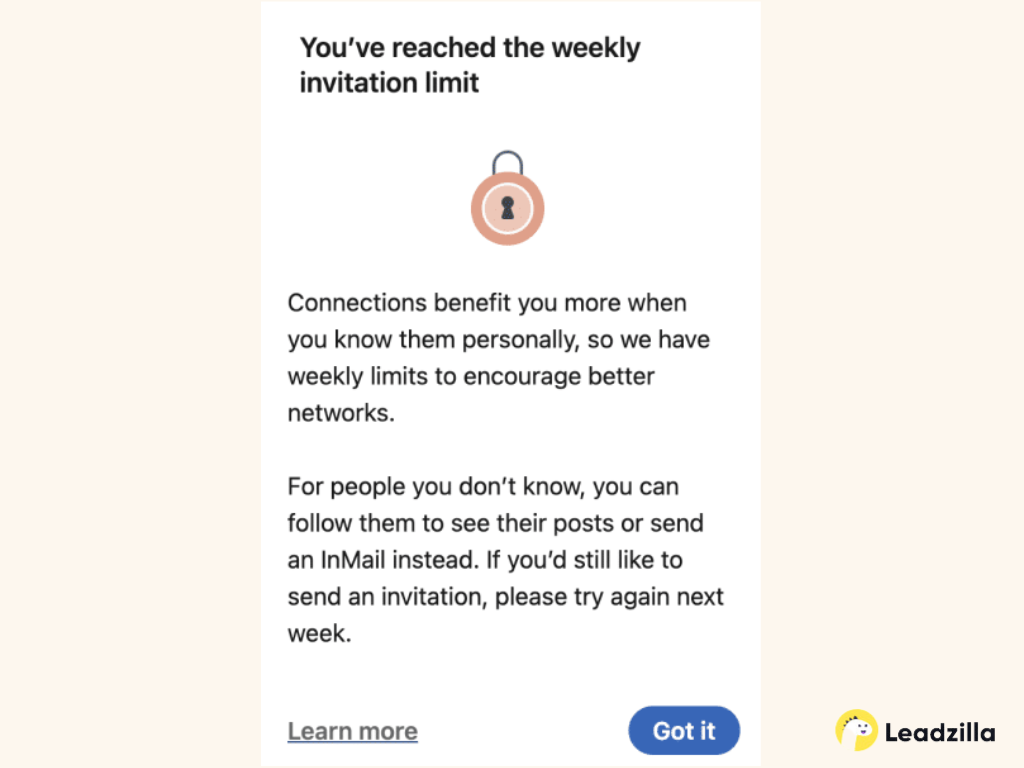
What is the weekly invitation limit on LinkedIn?
Welcome to the world of LinkedIn, where connections fuel your professional growth and opportunities await at every click. But hold on; there’s a weekly invitation limit you should know about! Think of it as the “cool down” period for your networking prowess.
So, what’s the deal with this weekly invitation limit? Well, LinkedIn wants you to pace yourself and avoid going into connection overload. They’ve set a limit to maintain the quality and authenticity of your networking endeavors.
Now, don’t fret! The weekly invitation limit on LinkedIn is not some invisible barrier crushing your networking dreams. It’s actually a friendly reminder to approach connections strategically. Here’s the lowdown:
- LinkedIn typically allows free users to send around 100 connection requests per week. Yep, that’s your LinkedIn weekly invitation limit!
- Premium users, like the VIPs of networking, enjoy a higher limit tailored to their subscription level. They get the red carpet treatment with extended reach and more connection opportunities.
Remember, LinkedIn is all about building meaningful connections that spark conversations and open doors to new opportunities. So, use those 100 weekly invites wisely.
Alright, time to get your networking game on and make those connections count. Let’s do this!
Tips for making the most of your weekly invitation limit
I have some handy tips to help you maximize your connections within that pesky weekly invitation limit. Let’s get down to business.
- Be strategic with your invitations: Instead of sending out a flurry of generic connection requests, take the time to personalize each one. Show genuine interest in the person you’re reaching out to and explain why you’d like to connect. Quality over quantity, my pal.
- Engage, engage, engage: Building connections is just the beginning. Once you’ve connected with someone, try engaging with their content. Like, comment, and share their posts, and start meaningful conversations. Show them you’re invested in the relationship.
- Leverage your existing network: Take a look at your current connections and identify mutual connections or people in similar industries. Utilize introductions or ask for recommendations to expand your network. It’s all about leveraging the power of your existing relationships.
- Pace yourself: Don’t exhaust your weekly invitation limit all at once. Space out your invites strategically throughout the week. This allows you to maintain a steady flow of new connections without hitting a roadblock.
- Seek out targeted groups: Join relevant LinkedIn groups in your industry or areas of interest. Engage in discussions, contribute valuable insights, and connect with like-minded professionals. It’s a great way to expand your network within a specific niche.
By implementing these tips, you can make the most of your weekly invitation limit and forge meaningful connections on LinkedIn. Remember, networking is a marathon, not a sprint.
Strategies to Maximize Your LinkedIn Weakly Invitations
Building Social Proof to Enhance Your Network
Alright, let’s delve into the world of building social proof on LinkedIn. It’s all about establishing credibility and showcasing your expertise to expand your network. So, let’s explore some effective strategies to boost your networking game!
Here are a few key steps to enhance your social proof on Linkedin:
- Endorsements: Highlight your skills by seeking endorsements from your connections. Quality endorsements go a long way in demonstrating your capabilities and expertise in specific areas. Focus on skills that truly define your professional prowess.
- Recommendations: Request recommendations from trusted connections to showcase your work ethic and capabilities. A well-crafted recommendation acts as a glowing endorsement, conveying to others that you are the real deal.
- Engage Actively: Active participation is the secret ingredient of social proof. Engage with your network, join conversations, and demonstrate a genuine interest in others’ viewpoints. Being an active participant positions you as a go-to person in your industry.
- Share Valuable Content: Become a valuable resource by sharing insightful articles, industry trends, and thought-provoking ideas. Consistently delivering high-quality content establishes you as an industry expert and attracts like-minded professionals.
- Connect with Influencers: Forge connections with influential individuals in your field. LinkedIn connections with industry influencers can help boost your credibility and expand your network. Their association adds weight to your professional reputation.
- Showcase Achievements: Flaunt your accomplishments and accolades on your profile. Share significant milestones and awards to showcase your expertise and inspire trust among your connections. It’s about demonstrating your expertise, not bragging.
Remember, building social proof takes time and effort, but the rewards are invaluable. So, embark on this journey, expand your connections, and let your network witness your professional excellence. You’ll soon become a trusted authority on LinkedIn.
Now, let’s move on to our next LinkedIn adventure: mastering group discussions like a pro! Stay tuned for more networking insights.
Engaging in Discussions and Leveraging Groups on LinkedIn
So, you want to unlock the true potential of your LinkedIn networking prowess? Well, let me tell you a little secret – discussions and groups are your golden tickets to success. Let’s dive in and discover how you can make the most of these LinkedIn gems:
- Be the Conversation Starter: Ever heard the phrase “the early bird catches the worm”? Well, it applies here too. Be the first to jump into relevant discussions and kickstart the conversation. You’ll grab attention and showcase your expertise. Watch those connection requests come flying in!
- Show Off Your Personality: LinkedIn may seem all business, but that doesn’t mean you have to be a robot. Inject your personality into the discussions. Crack a witty joke, share an amusing anecdote, or sprinkle some humor. People love genuine interactions, and it’s a breath of fresh air in the LinkedIn universe.
- Add Value Like a Pro: Don’t be the person who chimes in with generic comments like “Great post!” or “I agree.” Stand out from the crowd by providing valuable insights, sharing resources, or offering practical tips.
- Group Therapy for Professionals: Join relevant LinkedIn groups where your target audience hangs out. These groups are gold mines for networking opportunities. Engage in discussions, contribute meaningful content, and establish yourself as a thought leader.
- Play the Matchmaker: Groups are not just for discussions. They’re also perfect for connecting with like-minded professionals. Identify individuals who align with your goals and strike up conversations. Create meaningful connections.
Remember, LinkedIn is not just a place to park your resume and call it a day. It’s a vibrant community waiting to be explored. Engaging in discussions and leveraging groups will unlock doors you never thought possible. So, go forth, be engaging, and watch your network flourish like never before!
Crafting Long-Form Content for Increased Reach
Crafting compelling long-form content on LinkedIn is a powerful strategy that can help you extend your reach and make an impact within the constraints of the LinkedIn weekly invitation limit. Let’s dive into some effective techniques for crafting engaging long-form content:
- Weave Captivating Stories: Engage your audience by sharing captivating narratives. Hook them with stories that pique their curiosity and keep them scrolling through your content.
- Provide Value Nuggets: Make your content a treasure trove of valuable insights. Offer practical tips, industry knowledge, and unique perspectives that leave your readers feeling informed and inspired.
- Break it Down: Long paragraphs can be daunting to read. Break up your content into smaller, easily digestible sections. Use bullet points to highlight key ideas and make your content more skimmable.
- Create Curiosity: Sprinkle your content with intriguing teasers. Give your readers a taste of what’s to come, leaving them eager to delve deeper into your article or post.
- Add a Touch of Personality: Infuse your writing with your own unique voice and perspective. Authenticity and personality can help you connect with your audience on a deeper level.
- Strong Call-to-Action: End your content with a clear call-to-action. Encourage readers to leave comments, share their thoughts, or engage in a meaningful discussion.
Crafting long-form content on LinkedIn allows you to showcase your expertise, attract like-minded professionals, and make valuable connections.
By following these strategies, you can maximize your reach and establish yourself as a thought leader within your industry. Get ready to unleash the power of your words within the LinkedIn weekly invitation limit.
Utilizing Advanced Search Filters for Targeted Connections
When it comes to expanding your LinkedIn network strategically, utilizing advanced search filters is the key to finding your ideal connections. Let me guide you through the process:
- Get specific: Narrow down your search using filters like industry, location, job title, and company size. Connect with relevant professionals who align with your goals.
- Connect with the gatekeepers: Identify decision-makers in your industry by selecting filters such as seniority level or job function. Establish connections that can open doors for you.
- Leverage mutual connections: Use the “Connections of” filter to find individuals connected to your existing network. It’s like having a personal introduction!
- Harness the power of keywords: Add specific skills, interests, or areas of expertise to your search filters. This will help you discover professionals who match your criteria.
Remember, LinkedIn is all about quality over quantity. Utilize these advanced search filters to make meaningful connections that align with your professional objectives.
Utilizing the LinkedIn Automation Tools
Let’s talk about the secret sauce to surpassing the dreaded LinkedIn weekly invitation limit. Automation tools are the superheroes we need in this digital age. Here’s why you should give them a high-five:
- Turbocharge your outreach: With automation tools, you can reach a larger network without straining your fingertips.
- Time is money: Let these tools do the heavy lifting while you sip your coffee. It’s like having your own personal assistant without the coffee runs.
- Stay on the radar: Automation helps you stay active on LinkedIn even when you’re busy doing other important things (like binge-watching your favorite show).
- Beat the limits: Break free from the shackles of the weekly invitation limit and connect with your dream professionals without breaking a sweat.
- Multiply your efforts: Reach out to multiple prospects simultaneously and watch your network grow faster than weeds in a garden.
But hold your horses, my friend. Remember, with great power comes great responsibility. Use automation tools wisely and responsibly.
Optimizing Your Connection Requests
Making the Most of Your Weekly Invitation Limit
Let’s squeeze every drop of value out of that LinkedIn weekly invitation limit. Well, I’ve got some tips that will make your connections skyrocket and leave your competitors scratching their heads. Buckle up!
Here’s how you can turn that limitation into your secret weapon:
- Be strategic: Instead of going on a random connection spree, focus on quality over quantity. Connect with people who align with your professional goals.
- Craft personalized messages: Don’t be lazy with your outreach. Take the time to write genuine and personalized connection requests. Trust me, it makes a world of difference.
- Leverage mutual connections: When you find someone interesting, check if you have any mutual connections. A warm introduction always makes a connection request more compelling.
- Join relevant groups: LinkedIn groups are like hidden gold mines. Engage in discussions, share valuable insights, and connect with like-minded professionals in your industry.
- Attend virtual events: Even though we live in a digital world, virtual events are booming. Attend webinars, conferences, and workshops to meet potential connections and expand your network.
Remember, it’s not about sending invites like a robot, but about building genuine relationships.
Resetting Your LinkedIn Connection Limit
What if you’ve hit the LinkedIn weekly invitation limit already? Not a brainer. I’ve got some tips to help you reset that connection limit and get you back in the networking game.
Here’s how you can reset your LinkedIn connection limit:
1. Take a breather: Step away from the “Connect” button for a while. It’s time to strategize.
2. Reflect and reframe: Think about your target audience and refine your connection requests accordingly. Focus on quality connections rather than aiming for a high quantity.
3. Engage with your connections: Show some LinkedIn love by engaging with your existing connections. Like, comment, and share their content. Building stronger relationships can lead to more meaningful connections.
4. Leverage introductions: Reach out to your existing connections and ask if they can introduce you to new people. Mutual connections can provide valuable introductions.
5. Utilize InMail: InMails are a great way to bypass the weekly invitation limit. Craft personalized and compelling messages to make an impact.
Give these strategies a try and watch your network expand with valuable connections.
The Difference Between LinkedIn Follow and Connect
Let’s clarify the distinction between following and connecting on LinkedIn.
When you click “Connect,” it’s like extending a personal invitation to someone’s professional circle. You’re saying, “Let’s connect and build a relationship.”
On the other hand, when you choose to “Follow” someone, it’s more about staying updated on their public posts. It’s a way to show interest in their professional insights.
Here’s a quick breakdown:
- Connecting allows for direct messages and deeper engagement.
- Following lets you see their public posts and engage through likes and comments.
- Connections are about building relationships, while follows are about staying informed.
So, which one to choose? It depends on your LinkedIn goals. If you want to expand your network and engage with professionals, go for connecting. But if you’re more interested in gaining insights from thought leaders, hit that follow button.
Keep in mind that connections hold more weight in networking, while follows provide valuable glimpses into others’ professional journeys.
Conclusion
Now that you’re equipped with strategies to maximize your LinkedIn invitation limits, it’s time to conquer the networking world. Remember, connecting with others is all about building meaningful relationships and expanding your professional network.
But hey, who has time to manually send invitations one by one? Let me share a secret with you. Embrace the wonders of automation! With the help of Leadzilla you can streamline your outreach process and save precious time.
Just imagine, effortlessly connecting with potential clients, collaborators, and mentors while you sip your morning coffee. It’s like having a personal assistant working for you round the clock (minus the coffee runs).
So, go ahead and make the most of your weekly invitation limit. Be bold, be creative, and remember to stay genuine in your interactions.
Cheers to your LinkedIn success!
To sum it up, optimizing your LinkedIn invitation limits is all about being strategic, leveraging automation tools, and maintaining an authentic approach. Happy connecting!