Lead generation tools and software are automated tools that help businesses bring in new leads through various channels like social media, landing pages, etc.
These B2B lead generation tools significantly lower the amount of physical labor needed and finish the job faster than it would take a person who could take months. This article is, therefore, for you if you want to save time and money on your employees.
What Types of Lead Generation Tools Are There?
There are two types of lead generation tools, which are discussed below.
Inbound Lead Generation Tools
Inbound lead generation tools are the best choice for companies that want to generate leads from their website and social media channels.
These platforms allow users to create landing pages that promote their products, services, and content. They also allow users to communicate with people interested in receiving information about their business.
For example, if you have a blog about your products, you can use an inbound lead generation tool to create a landing page that directs potential customers to your blog. In this case, the company would be generating leads from its own website.
Outbound Lead Generation Tools
Outbound lead generation tools are better for companies that do not have a lot of traffic on their website or social media channels but still want to attract potential customers.
Outbound lead generation tools help companies attract new customers by sending them information about what they offer.
These tools connect interested people with businesses through email lists or social media channels such as Facebook, Instagram, LinkedIn, etc., where they can contact potential prospects who may be interested in purchasing their product or service.
11 Best Lead Generation Tools and Software
There are many lead generation tools, but not all are alike. When integrating with lead generation software, it is crucial to take into account essential components such as usability, integrations, analytics, cost, and scalability.
In this article, we compare outbound vs. inbound lead generation tools with information on each one’s features, pros and cons, price, suitability for different users, reasons for selecting it, and integrations.
Note – Some of the tools mentioned in this article can be used as both inbound and outbound lead generation tools.
Outbound Lead Generation Tools:
Leadzilla
Currently, the most popular source for obtaining B2B leads is LinkedIn. It’s challenging to get someone’s information off of LinkedIn.
Leadzilla, a lead generation software, helps to generate new targeted leads by retrieving the names, phone numbers, and email addresses of LinkedIn accounts without being noticed by LinkedIn. Leadzilla is also expanding to other channels like WhatsApp, Calls/SMS, and emails.
Check out : How to find emails from any LinkedIn profile without letting them know.
We have covered a variety of features, along with their benefits and drawbacks, in the sections that follow.
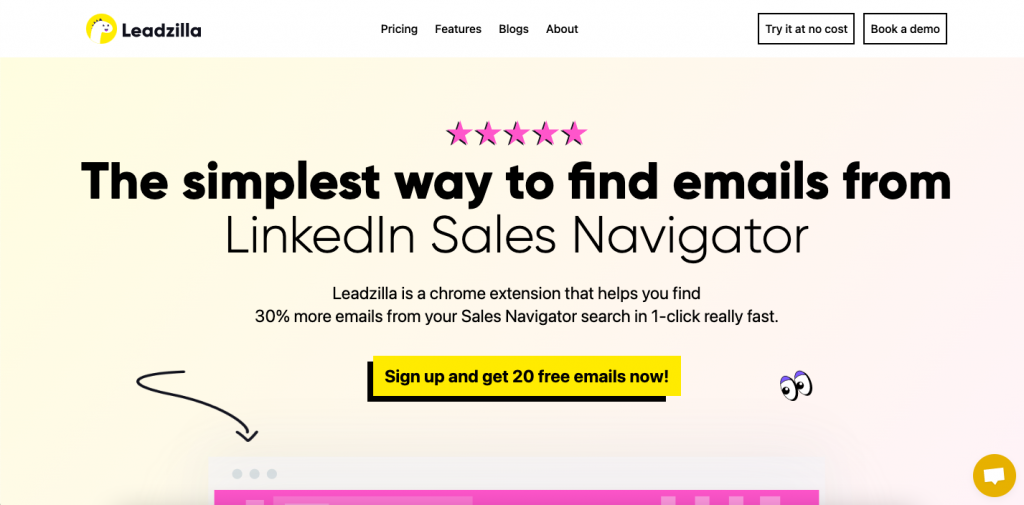
Features
- Usability – The software is comparatively simple and easy to use.
- Integrations – You can sync your contact information with your CRM, like Hubspot and Salesforce, by downloading a CSV file.
- Authentic Data – The information provided by Leadzilla is very accurate, and you have the free option of verifying your email address.
- Hyper-Precise Filters – Search for contacts using common criteria, like industry, location, headcount, and job title. If that doesn’t work, you have advanced criteria like funding and technology used, and you can also get extremely accurate lookalikes of your present and prior clients.
- AI-generated personalized emails and messages – With only a click, it offers personalized emails and LinkedIn messages with high response rates.
- Leadzilla extension – With the help of Leadzilla’s extension, you can easily fetch contact details of your prospects on LinkedIn Sales Navigator and reach out to them via personalized connect messages.
Pros
- 14-day free trial (Try now)
- intuitive user interface and easy-to-use software.
- Great customer service
- Provides extremely accurate data.
- Free contact verification tool
- Reasonably priced and time-saving
- Doesn’t charge for duplicates
Cons
- Leadzilla just provides highly personalized email and LinkedIn message templates; however, it does not send them to your prospects. A CSV file must be downloaded and imported into other platforms.
Suitable for
- Sales team
- Internet / digital marketers
- Growth hackers
- Software & SaaS
- Small and medium businesses
- Startups
- Recruiters
- Lead generation agencies
Price
Leadzilla offers straightforward pricing of $49 per month for 600 emails. For pricing tailored to your specific needs, contact the sales team.
Choose it for
It’s AI that generates highly tailored icebreaker lines and targeted search results using more than 20 search filters to convert more prospects into clients. Using the Leadzilla extension, you can locate, target, and connect with the right prospects on LinkedIn Sales Navigator easily.
Pro tip: Leadzilla offers very unique features like highly personalized emails and messages written by AI by crawling through your prospects’ LinkedIn profiles, authoring blogs and podcasts, etc. And the best part? All you have to do is click copy and send—it’s that simple!
Overloop
Overloop is an outbound sales automation platform that allows you to build a list of targeted prospects on LinkedIn and launch campaigns. You may also manage your sales pipeline and track both your campaigns and the performance of your sales staff.
Features
- Email Finder – It has an email finder tool that helps in finding email addresses from any website
- Import and migrate Data – You can import data in the form of a CSV file or excel sheet and migrate data from your CRM to Overloop
- Email and LinkedIn tracking – Oveloop helps you track open rates, click rates, visits, bounce rates, replies, and even out-of-office or automated responses.
- Reporting and analytics – Analyzes and reports campaign performances, sales team activities, bounce rates and deliverability, and revenue forecasting.
- Integrations – Overloop integrates with platforms such as Hubspot, Salesforce, and more.
Pros
- Easy to use CRM
- Accuracy is good
- Remarketing is available
Cons
- Email sourcing can sometimes be frustrating
- Laggy at times
- Not affordable
- Slow functionality and bugs are reported
- Frequent crashes are reported by its users
Suitable for
- Medium to Large sized businesses
- Marketers
- Realtors
- Sales professionals
Price
They offer a 14-day free trial period. The paid plans are illustrated in the table below. You can customize pricing according to your business needs
| Plan | Monthly | Annually |
| No-brainer plan | $82/user | $99/user |
Choose it for
an all-in-one CRM system with personalized cold outreach, remarketing, tracking, and reporting features.
Pro tip: As it is expensive, we recommend it for medium-to-large businesses where ongoing campaigns and follow-ups are required.
Datanyze
Datanyze generates B2B contact information of your potential prospects on LinkedIn, which can be exported to your CRM in the form of a CSV file. The Datanyze extension helps you extract contact information from company websites as well.
Features
- Lead capture – Datanyze helps you capture potential leads’ contact information on LinkedIn.
- Datanyze extension – Using its extension, you can capture contact information on different websites
- Icebreaker lines – Datanyze provides icebreaker lines to help your sales team start meaningful conversations with your leads.
- Hull Segmentation Engine – You can choose which users are enriched and keep a list of non-enriched domains on a “blacklist.”.
- Integrations – Datanyze integrates with Hubspot, Uberflip, Marketo Engage, Bedrock Data, etc.
Pros
- Automation and Analytics
- Easy to use
- Information about companies, their quick facts, web presence, and site visitors
Cons
- Limited accuracy
- May contain outdated info
- Regional boundaries
- Customer service is limited
Suitable for
- Account Managers
- Small to large businesses
- Marketers
- Sales team
- Lead generation specialists
- Recruiters
Price
It is offering 10 free credits per month for 90 days. Its pricing plans are illustrated in the table below.
| Plan | Monthly | Annually |
|---|---|---|
| Nyze lite | $0 | $0 |
| Nyze Pro 1 | $29 | $21 |
| Nyze Pro 2 | $55 | $39 |
Choose it for
an affordable lead generation tool for lead capturing and lead segmentation. We recommend it to those who are just starting out.
Pro tip:
Try the browser extension to quickly gauge the product’s efficacy.
Hunter.io
In comparison to other lead generation tools on the list, Hunter.io is a lot simpler. Hunter is an outbound email system that enables you to enter any web domain and find the email accounts connected to it.
In simple words, Hunter searches the web for publicly accessible business email addresses. One can also directly run email campaigns using hunter.
Features
- Email verification tool – Any email address can be quickly and easily verified using a built-in email verification tool.
- Integrations – It integrates with various email marketing tools.
- Hunter.io Chrome Extension – Using the Chrome Extension, you can fetch the email addresses on the website you are currently browsing.
Pros
- Hunter’s email verification tool saves you a lot of time by preventing you from sending emails to inactive or wrong email addresses.
- Easy set-up and usability.
- The Chrome extension is very easy to use and is their main selling point.
- Free software
- Doesn’t charge for duplicates
Cons
- Limited to only email searching.
- No social media research tool
- Paid versions are a bit pricier for their limited features.
Suitable for
- Sales team
- Internet / digital marketers
- Growth hackers
- Software & SaaS
- Small, medium, and large businesses
- Startups
- Lead generation agencies
Price
Hunter.io is a free lead generation tool, but it allows only 25 email searches and 50 email verifications per month. Paid plans start at $49 per month and can go over $300 for the enterprise level. Check out its different pricing plans below.
| Plan | Monthly | Yearly |
| Free | $0 | $0 |
| Starter | $49 | $34 |
| Growth | $99 | $69 |
| Pro | $199 | $139 |
| Business | $399 | $279 |
Choose it for
automated campaign outreach, link building, and lead generation purposes.
Bonus read: 25 Best Follow-Up Email Subject Lines That Prospects Can’t Ignore
Pro tip: Integrate Hunter with your lead generation tool to verify the contacts using Hunter’s verification tool.
Pipedrive
Pipedrive is a web-based CRM that comes with a lead generation tool set called LeadBooster. Lead generation software called the Prospector Tool is a part of LeadBooster and helps find the best sales leads for you using different criteria like job title, location, industry, etc.
Features
- In-built duplicate checker – If Prospector finds a similar name, it will cross-reference the company name against Pipedrive’s lead database and display an alert.
- Personalized emails – Keep leads and prospects warm with Pipedrive’s workflow automation by sending out tailored emails.
- Integrations – Pipedrive has integrations with Google Workspace, Microsoft 365, Slack, Trello, Dropbox, Zoom, Mailchimp, Asana, etc.
Pros
- Intuitive and Easy to use
- Scheduling calls and meeting with clients in one platform
- Automation is available
Cons
- Buggy at times
- Not mobile friendly
- Slow and time-consuming workflows
- Customer support is not at par
- No tracking available for lead generation
Suitable for
- Small to Large businesses
- Marketers
- Account Managers
- Sales professionals
Price
Free 1–10 credits per month with a $39/month LeadBooster subscription. Detailed lead credit pricing is given below.
| No. of credits | Price per month for each credit with LeadBooster | Price per year for each credit with LeadBooster |
| 11- 40 | $1 | $0.85 |
| 41 – 100 | $0.50 | $0.45 |
| 101 – 250 | $0.40 | $0.35 |
| => 251 | $0.30 | $0.25 |
Choose it for
Lead generation and lead management, contacting and onboarding clients, and tracking sales pipeline within a single platform
Pro tip: Integrate Pipedrive with other lead-tracking solutions to receive notifications when a contact visits your website.
Mailchimp
Mailchimp is a B2B email marketing platform that allows you to create, analyze, and run automated email campaigns via its pre-made templates or custom templates.
Mailchimp can also be used as a CRM tool, as it comes with all the necessary tools required to manage and organize customer data.
Import your email lists to Mailchimp and start sending emails and connecting with clients right away.
Features
- Segmentation – Remove manual tasks off your to-do list while maintaining a human approach. Target and take care of your precious and devoted consumers.
- Integrations – Mailchimp integrates with over 300 tools and software across various categories.
- Customized templates – You can create your own customized template by using a template builder. However, a collection of pre-made templates are available from Mailchimp.
Also read: 76 Best Cold Email Subject Lines That To Guarantee 85% Opening Rates
Pros
- Free 2500 emails & easy to use
- Tracking tools are a game changer.
- Good customer support
- Wide range of integrations
Cons
- Low email delivery rate, mostly end up in the spam section.
- Can be very expensive if you have numerous contacts.
Suitable for
- Small. Medium, and Big businesses
- Non-profit organizations
- Public administration
- Digital Marketers
- Marketing agencies
- Startups
- Freelancers
- Newsletter businesses
Price
It is a free platform. Mailchimp pricing ranges from $0 to $1000 plus per month based on the number of contacts, billed monthly. Check out its various pricing options for 500 contacts below.
| Plan | Monthly price |
| Free | $0 |
| Essentials | $9 |
| Standard | $13 |
| Premium | $279 |
Choose it for
Targeted email marketing campaigns, tracking, and all-in-one CRM tools.
Pro tip: If you are new to the digital space and need an email marketing tool, MailChimp is the best option because its free plan includes almost all advanced features.
B. Inbound Lead Generation Tools:
Qualaroo
Qualaroo is a customer research platform that offers short customer surveys so you may interact with website visitors.
You can actually use it to generate new leads by asking your visitors a series of questions, such as “How can we help you today?” By the second and third questions in the survey, it could be appropriate to set up a call or request an email.
Features
- Pre-built templates – Over types of 10 questions, conditional branching, branding options, and many more features that enable users to design surveys that are truly personalized for them.
- Sentiment Analysis – Qualaroo provides artificial intelligence (AI)-powered sentiment analysis to monitor mood metrics and keywords across all client responses and open-ended questions.
- A/B Testing – Qualaroo gathers client feedback to identify problems and complaints and to help you develop your hypothesis for A/B testing to develop your service, website, or app.
- Integration– It can be integrated with Salesforce and Slack to compile new lead data, automate workflows, and schedule follow ups.
Pros
- Simple to set up and operate.
- Easily customized surveys can be created to get qualified and perfect leads.
- 15-day free trial
Cons
- Requires little training to properly use qualaroo
- Expensive
- Not for small businesses as it is not affordable
Suitable for
- Salespeople
- Internet / digital marketers
- Growth hackers
- Medium to large businesses
- Lead generation agencies
Price
The pricing plan provided begins at $80 per year, billed annually. Check out its different pricing plans below.
| Plan | Monthly | Yearly |
| Essentials | $100 | $80 |
| Premium | $200 | $160 |
| Enterprise | custom | custom |
Choose it for
it’s feedback feature on your website, app, and even your product, advanced targeting and user experience insights; and delightful templates to bring in new leads for you.
Pro tip: You use the cloud feature to analyze the feedback you receive from customers.
Hubspot
Hubspot, known for its CRM, offers an entire suite of marketing, automation, lead management, customer support, and content marketing capabilities and is also a cloud-based solution.
With the help of Hubspot’s marketing software, organizations can increase traffic, find new leads, and market to them through email and ad campaigns.
Features
- Social media management– Hubspot’s dashboard allows you to create, upload, and manage social media content.
- Website builder– It creates and publishes stunning landing pages and online forms with the visual builder in order to increase website traffic and generate targeted leads.
- Email Marketing – Track the success of your email campaigns to plan follow-ups.
- Organizing – Assign tasks to teams, score leads, arrange meetings, log communications, manage data in bulk, and more.
- Integrations – Integrates with several platforms for bi-directional data flows.
Check out: 11 Best Linkedin Tools You Need to know to skyrocket your B2B business
Pros
- A/B testing to optimize your pages and campaigns.
- Good customer service
- Free
- Targeted email marketing
- All-in-one suite people don’t have to use several platforms to get their work done. Hubspot comes with all the necessary features.
Cons
- Very expensive at enterprise level.
- When compared to other options, reporting and analytics are restricted.
- Slow and laggy platform
- When not used as an all-in-one tool, it is not very effective.
Suitable for
- Salespeople
- Internet / digital marketers
- Growth hackers
- Software & SaaS
- Businesses of all sizes
Price
It is free, but to access advanced features, you must purchase their plans based on your needs. Paid plans start at $45/month, billed monthly. Check out its different pricing options below
| Plan | Monthly price | Annual price |
| Free | $0 | $0 |
| Starter | $50 | $45 |
| Professional | $500 | $450 |
| Enterprise | $1200/month |
Choose it for
Lead management, email marketing, website development, social media management and tracking, and customer service.
Pro tip: If you have a small team, use HubSpot to manage complex digital strategies and only invest in the ones that have proven their profitability.
Leadfeeder
Leadfeeder is among the best lead generation tools and software.
Leadfeeder tracks the companies or organizations visiting your website and their activity before they sign up or get in touch with you, which allows you to know their interests and implement personalized marketing strategies based on their activities.
Thus, Leadfeeder helps you generate perfect leads by tracking visitor’s needs and interests and saving you a bunch of time targeting potential prospects.
Features
- Lead builder – Ranks the visitors based on their activities and helps to prioritize who you should reach out to.
- Integrations – Integrations with various platforms like Salesforce, Hubspot, ActiveCampaign and other tools.
- Data tracking – It tracks who and how people along with your location and other details use your website independent of the industry.
Pros
- Free tool
- Simple and easy UI
- B2B analyzing and tracking
Cons
- Not very accurate
- Expensive for low website traffics
- The filters could be better
- Limited integrations
Suitable for
- Small to large scale businesses with good website traffic
- eCommerce stores
- Digital Marketers
- Non-profit organizations
Price
- It is free, premium plan costs $104/month, billed monthly/annually. Check out its pricing options below.
| Plan | Monthly | Annually |
| Lite | $0 | $0 |
| Premium | $104 | $83.25 |
Choose it for
Predictive lead scoring, tracking visitor’s behavior and sales lead generation capabilities
Pro tip: We recommend trying out a free plan and seeing if it fits your business needs, as it is not affordable for everyone.
Jotform
Jotform is a free survey builder, and users can use the form builder to create payment forms, lead generation forms, contact forms, and other forms easily without having any prior knowledge of CSS or Javascript.
Surveys can be used as a marketing tool to improve your products and services and see if there is room to expand your business.
Several business owners use surveys to get concrete leads to build relationships and revenue.
Features
- 360 degree feedback – helps unover blind spots and provides a balanced view of your survey.
- Mobile form builder – helps create form from the convenience of your phone or tablet.
- Offline data collection – View your forms offline and collect responses no matter where you are
- Integrations – Jotform integrates with several other applications like Paypal, MS Excel, Trello, Google Drive, Zoom, Dropbox Business and several others..
Pros
- Simple UI, easy to set up and build forms/surveys.
- Amazing templates that are appropriate for your needs
- Create forms in over 12 languages.
Cons
- Bad customer service
- Mobile form builder is buggy
Suitable for
- Salespeople
- Internet / digital marketers
- Growth hackers
- Software & SaaS
- Businesses of all sizes
- Startups
- Recruiters
- Lead generation agencies
- Teachers/tutors
Price
It is free software. However, to access advanced features, one has to buy their service, which starts at $34/month, billed annually. Check out its different pricing options below.
| Plan | Monthly |
|---|---|
| Starter | Free |
| Bronze | $34 |
| Silver | $39 |
| Gold | $99 |
Choose it for
wide range of integration options, simple usability, well-structured surveys, and well-timed responses to improve client relationships.
Pro tip: Take advantage of jotform’s integrations to easily input the data into your database.
Intercom
One of the best conversational engagement tools in the online space is Intercom, which will enable you to provide email marketing and live chat support to your website visitors while also generating new, targeted leads who eventually convert and become your clients or customers.
Features
- Visitor engagement – Supports live chat, personalised chatbots, outgoing emails, in-product messaging, push messages, and notifications to increase visitor engagement
- Personalization -Uses custom chatbots to automatically initiate conversations with website visitors, greets them in a personalised manner based on their activities, and collects useful data.
- Integration – integrates with other applications, including Salesforce, Marketo, Stripe, Shopify, and others, to sync data and automate workflows
Pros
- Good UI and comes with guides to train its users.
- Tracks website users
- Best for large businesses
- Easy set-up and smoothlyintegrates with your website.
- 14- day free trial
Cons
- Not suitable for small businesses.
- Customer support is not at par.
- Bad account management.
- Paid software for integration
Suitable for
- Large businesses
- Internet / digital marketers
- Growth hackers
- Lead generation agencies
- Sales team
Price
Pricing is not disclosed by Intercom. However, you can select a plan from the options below and get a demo.
Choose it for
it’s features like chatbots, automated responses, analytics and ROI tracking, and customer surveys.
Pro tip: Take advantage of the predetermined messages to save time while increasing efficiency.
OptinMonster
With its on-site lead generating campaigns including popups, slide-in windows, and gamified spin-to-win wheels, OptinMonster is the lead generation solution that makes it simple to convert your visitors into perfect leads and customers/clients.
Features
- A/B Testing – A/B tests can be developed to go with the one that is more effective and
enhance performance.
- Integration – It can be integrated with any of the email marketing tools to improve their email lists.
- Retargeting – For segmented lists, it provides customised promotions.
- Exit-intent technology – It reduces cart abandonment by using Exit-Intent Technology to make visitors who are about to depart your site an individually personalised offer.
Pros
- Onsite retargeting and personalization.
- Traffic redirection
- Easy A/B testing
- Multiple form types (popups, floating bars, screen overlays,etc.)
- Can be implemented on any page.
Cons
- Bad customer support.
- It can be slow at times and buggy
Suitable for
- Sales team
- Internet / digital marketers
- Growth hackers
- Small, medium, and large businesses
Price
Basic plans start at $16 per month, and advanced plans cost $82 per month when paid for annually.
| Plan | Monthly price |
| Basic | $9 |
| Plus | $17.67 |
| Pro | $22.04 |
| Growth | $32.83 |
Choose it for
it’s simple usability, good ROI, and onsite personalized retargeting tactics to convert visitors to leads and customers.
Pro tip: Use OptinMonster if you’re looking for a tool that you can customize to your needs and integrate with the various tools or software you use.
Sendoso
Sendoso is a popular automated sending platform, where marketers use it as a prospecting or meeting setting tool in exchange for rewards like incentives, eGifts, giftcards, physical objects, etc., to get the ball rolling faster.
Also read: How To Send Meeting Reminders Without Annoying Them
Sendoso, thus, helps organizations build great customer relationships and retain clients by sending them rewards.
Features
- Handwritten notes – The handwritten notecards allows you to customize each message for the customers.
- Personalization – You can entirely personalize this platform from timely demand-generation campaigns for brand awareness, pipeline development, and deal velocity to having own inventory for your personalized and branded products besides sendoso direct which allows you to send non -personalized gifts.
- Integration – Sendoso integrated with outreach and few other CRM platforms
- Logistics – One does not have to worry about delivering the gifts to propects/clients sendoso holds responsibility for speed delivery and tracking.
Pros
- High response rate compare to cold outreach emails.
- Automated platform
- Great customer service
- Easy to use and friendly UI.
Cons
- Less number of stores.
- Does not work with zoom meeting link.
- Update consistency could be better
- Delayed response from warehouse
- No notification system to flag any delays.
Suitable for
- Small business owners
- Digital marketer
- Personal branding
- Sales teams
- Client success managers
Price
Sendoso does not disclose pricing information. They provide four plans, ranging from the small entry-level plan to the enterprise level.
Choose it for
building engagement and increasing response rates.
Check out: How to increase response rates?
Pro tip: Integrate it with your CRM to deliver gifts to your prospects easily.
HelloBar
HelloBar is a lead generation tool and software that helps businesses create custom and timely delivery messages for your website visitors. It also consists of friendly pop-up software that generates different types of pop-ups to create an engaging environment without using any programming languages.
It provides multiple ways to collect emails, and thus, HelloBar helps you build email lists as well that eventually convert to become clients or customers. It is also widely used as a WordPress plugin.
Features
- A/B testing – A/B testing can help you raise your conversion rates while collecting emails or redirecting visitors to different landing pages.
- Customizations – It comes with five different types of pop-up templates and you can customize it using over 100 different themes, styles and in-built AI designer.
- Targeting – It helps you target by location, ad campaigns, and schedule offers and messages based on your website visitor data.
- Tracking – It comes with an analytics tool that helps you create custom reports to observe better-performing campaigns.
- Integrations – It integrates with various platforms including Mailchimp, Squarespace, iContact, Weebly, etc.
Pros
- Easy to install, set up and create pop-ups
- Good customer service
- Free tool
Cons
- No notification functionality when a prospect fills out a pop-up.
- No customized pop-up templates.
Suitable for
- Small to large scale businesses
- Freelancers
- Digital Marketers
- eCommerce stores
Price
HelloBar is free software. They offer both monthly and annual pricing, ranging from $0 for a starter pack to $99 for an elite pack. Check out its different pricing options below.
| Plan | Monthly | Yearly |
| Starter | $0 | $0 |
| Growth | $29 | $24 |
| Premium | $49 | $41 |
| Elite | $99 | $83 |
Choose it for
Lead capture, turning cold prospects into buyers & subscribers and generating friendly pop-ups easily without the help of a programmer
Pro tip: If you only have a small blog to work with, take advantage of the free trial.
Alrighty!
Now that you are aware of the best 11 lead-generation tools and software available, choose the best lead-generating system from the list that meets your needs, sign up for free services and free trials of the products, and try them out before you buy.
Once you’re sorted, set up a reliable lead generation system with one or more lead generation products to expand your clientele and skyrocket conversions.
Have you tried any lead generation tools before? How was your experience? Let me know in the comment section below…
Start Generating Leads. Book a 15-Minute Demo with Leadzilla Now.
Frequently Asked Questions
Q1. What are lead generation tools and software?
Ans. Lead generation tools and software assist businesses in attracting new leads who are interested in your product or service via various channels such as social media, landing sites, and so on.
Q2. What are the benefits of lead generation tools?
Ans. The benefits of lead generation tools are as follows,
1. Grows your business rapidly
2. Targets potential leads
3. Affordable compared to running ad campaigns
4. Time-saving
5. Builds awareness and visibility
Q3: What characteristics should generation tools and software have?
Ans. When integrating your business with lead-generating software, crucial components such as usability, integrations, analytics, pricing, and scalability must be considered.
1. Usability – make sure that the tool is easy to use before pouring heft amounts of money for it. It is a waste of time and money if you don’t know how to use.
2. Integrations – choose the that had wide range of integrations or the one which integrates with your CRM.
3. Analytics – choose the one that shows accurate data
4. Pricing – Based on your requirements and set of features you can tell if its worth to purchase or not
5. Scalibility– Make sure it helps meet all your business needs as your company is growing. If not, go for the one that meets your growing business needs.