
When I started prospecting manually on LinkedIn, it took me hours to generate a few leads and organize them in one place. I started looking for solutions for collecting leads. That’s where a LinkedIn scraping tool comes into play.
Did you know? About 134.5 million, or 16.2% of users, actively use LinkedIn daily, and it’s the largest professional B2B networking platform. LinkedIn is the best place for any business to find B2B leads.
Some scraping tools like Leadzilla provides a complete automated ecosystem to generate, nurture and convert leads.
The market is flooded with scraping tools, and choosing the best is challenging. To save you time further, I have listed and analyzed the 5 best LinkedIn Scraping tools and tried to review them beyond user ratings.
It is also important to note that the tool must be used in compliance with data protection laws and respect users’ privacy.
What you will find in this article:
- What are LinkedIn Scraping Tools
- Importance of LinkedIn Scraping Tools
- Key Features of LinkedIn Scraping Tools
- How to Use a LinkedIn Scraping Tool
- The Best LinkedIn Scraping Tools
- Conclusion
What are LinkedIn Scraping Tools?
LinkedIn scraping tools automatically collect data from LinkedIn, such as user profile information like name, job title, contact information, company and their employees, job postings, and other data.
Recruiters, salespeople, and other professionals often use these tools to find potential leads and candidates. These tools allow users to collect a large number of data in no time.
Advanced scraping tools provide the users with the complete eco-system of finding contact data from LinkedIn to converting them into business.
Importance of LinkedIn Scraping Tools
LinkedIn scraping tools can be necessary for businesses in various industries, as they can help to automate the process of finding potential leads, candidates, and market insights. Some of the key importance of LinkedIn scraping tools are:
- Market Research: Companies can use scraping tools to gather data on their competitors and the overall market, such as the types of jobs and skills that are in demand or other whereabouts of their
- Data Availability: LinkedIn’s large user base allows these tools to offer a large sum of data across LinkedIn.
- Saves Time: LinkedIn scraping tools are fast. A scraping tool only takes a few seconds to collect hundreds of data on your potential lead.
Features of LinkedIn Scraping Tools
LinkedIn scraping tools can have a wide range of features, depending on the specific tool. Here are a few examples of features that may be included in these tools:
- Social Selling: It facilitates the process of social selling (the use of social media platforms such as LinkedIn by sales professionals to connect with potential customers, build relationships, and ultimately drive sales).
- Data extraction: It allows us to extract information from users’ profiles, such as their name, job title, location, contact information, company size, location, and job titles of employees, etc.
- Advanced search filters: It enables the search for specific types of profiles, companies, or job postings based on various criteria, such as location, industry, and job title.
- Automation: You can automate the social-selling process, like personalized DMs and e-mails, so that data can be collected and exported regularly.
- Data export: The ability to export collected data to a CSV, Excel, or other file formats
How to Use LinkedIn Scraping Tools
The specific steps for using LinkedIn scraping tools will vary depending on the tool you are using, but in general, the process will involve the following steps:
- Install the scraping tool: Download or install the scraping tool on your computer or google web store.
- Configure the tool: Configure the tool with your LinkedIn login credentials and any other settings you want to use, such as search filters and data export options.
- Start scraping: Start the scraping process by specifying the type of data you want to collect and the profiles, companies, or job postings you want to scrape.
- Monitor the scraping process: Monitor the scraping process to ensure that the tool is working correctly and to make any necessary adjustments.
- Export the data: Once the scraping process is complete, export the collected data to a file format of your choice (CSV, Excel, etc.)
- Analyze the data: Analyze the data to find insights and identify potential leads or candidates.
The Best LinkedIn Scraping Tools & Software
1. Leadzilla
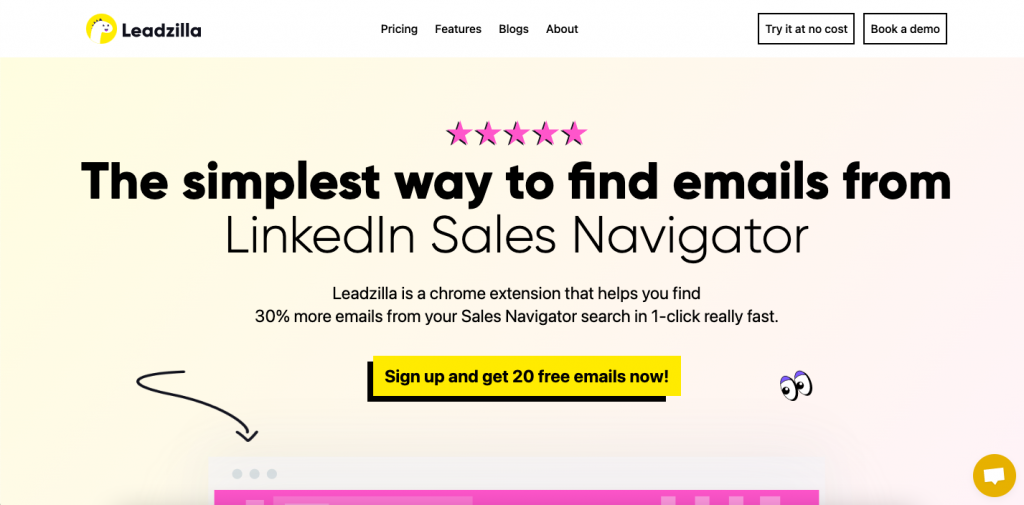
Leadzilla is an advanced social selling tool to boost sales and customer communication. Its AI-powered features provide precise contact data and facilitate quick, personalized email creation.
In addition to these valuable features, Leadzilla also offers a range of other tools and resources that can help you and your sales team perform efficiently.
Leadzilla is a complete social selling solution, surpassing a mere contact finder tool that can drive your team’s success in the competitive market.
Features
- Hyper-Precise Search Filters- Leadzilla’s filters offer hyper-precision in shaping your target audience. Their accuracy enables you to concentrate your efforts, boosting your chances of success.
- Verified Contacts– Leadzilla’s search, powered by AI, verifies contacts through multiple validation steps for the most accurate leads, improving conversion rates. Leadzilla’s search, powered by AI, verifies contacts through multiple validation steps for the most accurate leads, improving conversion rates.
- Personalized Email- You have the emails but wondering what to write emails for better conversions. There comes the Leadzilla AI e-mail generator that provides highly personalized email suggestions that convert and reduce the chances of ending up in the spam box.
- User-Friendly- Leadzilla’s user interface, created with the technical difficulties faced by sales and business professionals in mind, is user-friendly.
- Smart Integrations- With Leadzilla, you can manage all of your leads in one place and easily integrate them with multiple CRM systems, such as Hubspot and Salesforce. This makes it easier to keep track of your leads and stay organized, enabling you to focus on building relationships and closing deals.
Pros
- Leadzilla is easy to use due to its user-friendly interface.
- Leadzilla’s pricing based on usage is straightforward, making it a more appealing option than competitors.
- Leadzilla delivers highly precise outbound leads.
- 24/7 dedicated support is available with Leadzilla, providing top-notch assistance.
- Smart integrations allow for centralized lead management through Leadzilla.
Cons
- Limited social integrations
- No bulk domain search
It is important to keep in mind that these are just a few potential pros and cons and that the actual benefits and drawbacks of using Leadzilla may vary depending on your specific needs and circumstances.
Suitable For
- Sales and Marketing Professionals
- Digital/ Internet marketers
- Growth hackers
- Software & SaaS companies
- Small and medium businesses
- Startups
- Recruiters
- Lead generation agencies
Price
Leadzilla offers straightforward pricing of $49 per month for 600 emails. For pricing tailored to your specific needs, contact the sales team.
Choose It For
Leadzilla is a comprehensive chrome extension and a social selling platform offering various features to help businesses improve their sales and customer communication efforts.
These features include AI-powered tools for accurate lead generation, personalized email suggestions, and more.
Leadzilla is user-friendly and easy to use, with a pricing model based on usage, and may be more affordable than other options. If you’re looking for a powerful and effective sales solution, Leadzilla is an excellent choice.
2. Linked Helper
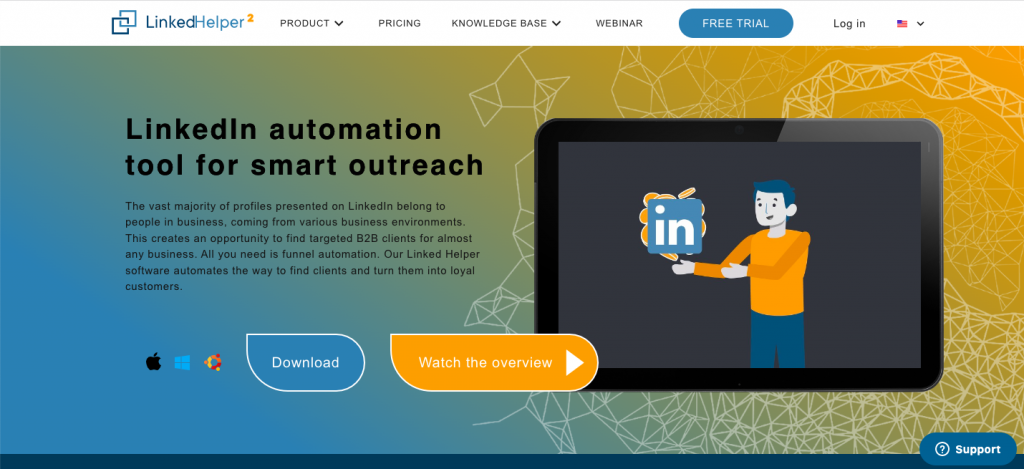
Linked helper is a smart scraping tool that offers a full range of features to streamline lead generation and sales outreach on LinkedIn.
Features
Linked helper has a wide range of features. Here are a few examples of the key features of Linked helper:
- Scrape & Export: Linked helper allows you to collect a wide range of information from people or organization profiles, including contact information such as emails and phone numbers. It can also extract message history from a LinkedIn or Sales Navigator inbox and export it to a CSV file.
- Hyper-Personalized Messaging: It allows you to send highly personalized messages, including personalized images, to your ideal prospect. Hence, increasing conversion rates.
- Automation: It automates various actions on the platform, such as sending connection requests, inviting people via email or InMail, messaging group members and event attendees, and inviting people to events, groups, or following a company.
- Multiple Integrations: It allows 3rd party integrations with your favorite CRMs like Hubspot, Salesforce, Pipedrive, and others.
Pros
- Its bulk messaging feature helps to reach out to a larger audience.
- You can build smart messaging chains.
- It offers flexible pricing options.
- Works with both LinkedIn Basic & Premium.
Cons
- It doesn’t have a chrome extension
- The interface is not user-friendly.
Suitable For
- Sales and Marketing Professionals
- Software & SaaS companies
- Small and medium businesses
- Recruiters
Price
Linked helper offers multiple pricing options shown in the table below:
| Billing Period | Standard | Pro |
| 1 Month | $15 | $45 |
| 3 Month | $40 | $120 |
| 6 Month | $60 | $180 |
| 12 Month | $99 | $297 |
Note: 14-day free trial is available
Choose It For
Choosing a LinkedIn scraping tool like “LinkedIn Helper” can offer a range of advantages, such as advanced search filters, automation, data export options, multi-language support, good customer service, etc.
3. Captain Data
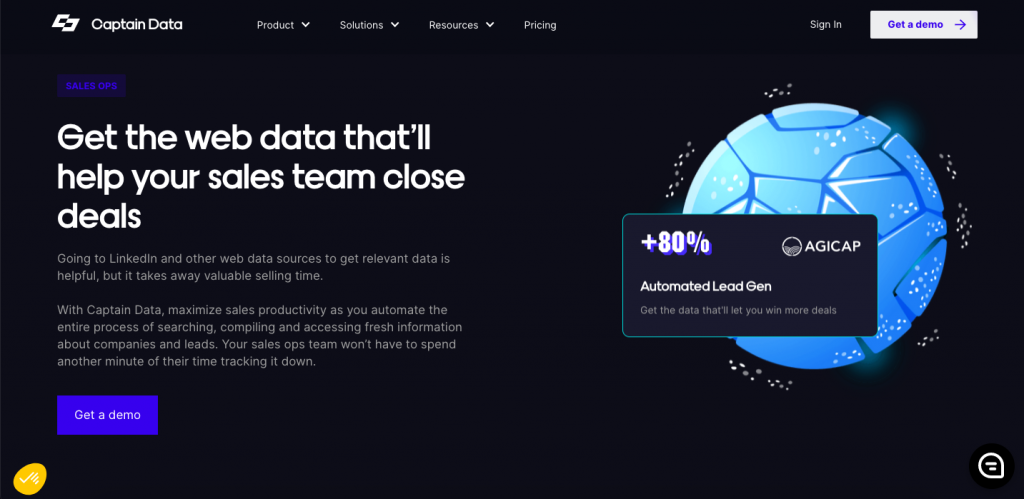
Captain Data helps to maximize sales productivity by automating the process of searching, compiling, and accessing fresh information about companies. This eliminates the need for a sales team to spend valuable selling time searching for data on LinkedIn.
Features
Captain data offers a wide range of features. Here are a few examples of the key features of Captain data:
- Automation: Captain Data automatically searches and compiles data from various web sources, such as LinkedIn, allowing you to quickly and easily access fresh and relevant information about your potential leads.
- Data Organisation: Captain Data organizes the data it collects into a user-friendly format, making it easy to access and manage the information you need.
- Data Enrichment: Captain Data provides data that can enhance leads, enabling a sales team to conduct targeted and successful outbound campaigns rather than relying on a hit-or-miss approach.
Data Maintenance: Captain Data does the job of keeping records up-to-date, unified, and complete, providing the sales team with the highest level of relevance and details.
Pros
- Time-saving
- Customizable search criteria
- Multiple Integrations
- Up-to-date records
Cons
- Accuracy of Data
- Technical issues
- Captain data is quite expensive
Suitable For
- Recruiting Agencies
- Sales and Marketing Professionals
- Software & SaaS companies
- Large & Medium businesses
- Digital/ Internet marketers
Price
Captain Data offers multiple pricing options shown in the table below:
| Plans | Price (Billed Annually) |
| Growth (25000 tasks with 5 users) | $399/Month |
| Enterprise (150k tasks with 50 users) | $2500/Month |
Note: 14-day free trial is available
Choose It For
If you are looking for complex software apart from a scraping tool and have a reasonable budget, then Captain data can be a good fit.
The automation of searching, compiling, and accessing fresh information about companies and your potential leads allows for maximum efficiency and saves valuable time for the sales ops team.
4. Waalaxy

Waalaxy is a LinkedIn scraping tool that helps users save time by automating scraping data from Linkedin. With Waalaxy, users can set up campaigns and contact up to 100 leads per day.
The tool is designed to increase conversion rates by allowing users to send highly personalized messages.
Features
- Email Finder: The Email Finder feature of Waalaxy allows users to gather email addresses through a process that utilizes semantic analysis based on a person’s first name, last name, and the company they work for.
- Automated Invitations: Automate invitations & messages on Linkedin by creating automated sequences.
- Automatic Follow-Ups: Waalaxy’s automated follow-up messages and copywriting tips can help users increase the response rate from potential clients by thousands.
Pros
- Chrome Extension
- Easy-to-use user interface
- Automation
- Multiple pricing options
Cons
- Comparatively expensive
- Data quality is poor compared to other tools
Suitable For
- Founders
- Sales and Marketing Professionals
- Recruiter
- Freelancer
Price
Waalaxy offers multiple pricing options shown in the table below:
| Billing Period | Business | Advanced | Pro | Free |
| 1 Month | $130.75 | $87.17 | $65.38 | $0 (200 invitations/month) |
| 3 Month | $108.96 | $69.74 | $54.48 | $0 (200 invitations/month) |
| 12 Month | $65.38 | $43.58 | 32.6932.69 | $0 (200 invitations/month) |
Note: Team options are available for all plans. For 2 members, the “Business” team plan costs $261.51/month for a year. The price changes to the number of members respectively.
*Prices are being converted from Euros to USD. Prices may vary to the exchange rates respectively.
Choose It For
Waalaxy comes with an improved interface and new features, it is easy to use and handy for prospecting and scraping on LinkedIn. With Waalaxy, you can get started in no time and save time with its automation features.
5. Surfe
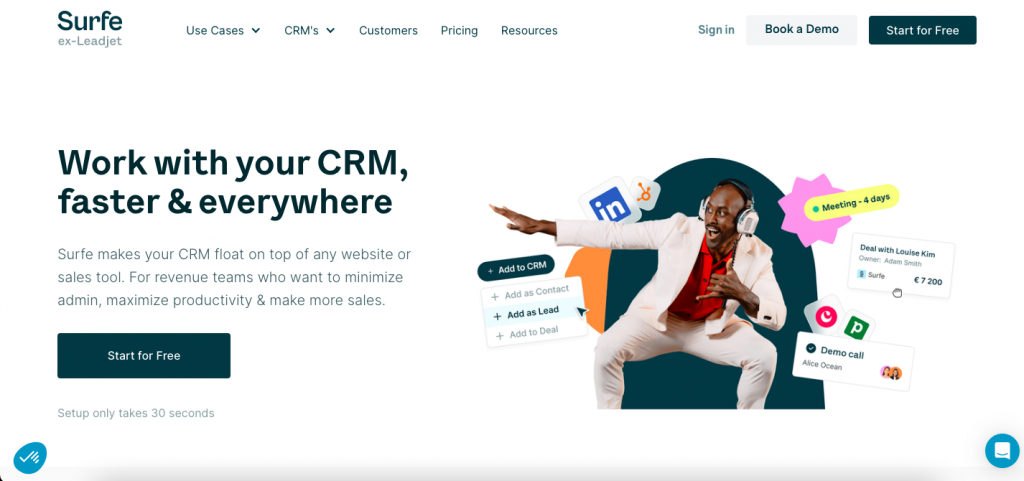
Surfe is one of the LinkedIn scraping tools that connect your CRM to LinkedIn for efficient sales management.
Surfe allows for easy contact creation and enrichment, identification of qualified email and phone numbers, and seamless synchronization of LinkedIn conversations to your CRM.
Features
- Search: Discover your prospects’ email and phone with ease and have it synced automatically to your CRM.
- Enrich Data: Surfe enriches contacts using various sources, such as LinkedIn, to gather missing information and update existing data.
- Multiple Integrations: Surfe connects LinkedIn with your favorite CRM for all your sales activities. It’s compatible with HubSpot, Salesforce, Pipedrive, Copper, and SalesLoft.
Pros
- Chrome Extension
- Faster Prospecting
- Easy-to-use user interface
- Time Saving
Cons
- Poor customer support
- The browser extension is satisfactory but not exceptional.
Suitable For
- Sales/Marketing Reps
- Team Leaders
- Founders
Price
Surfe offers multiple pricing options shown in the table below:
| Plans | Price (Billed Monthly) | Price (Billed Annually) |
| Free | $0/Month | $0/Month |
| Basic | $27/Month | $23/Month |
| Professional | $39/Month | $29/Month |
| Business | $79/Month | $59/Month |
Choose It For
If you’re seeking more than just a basic LinkedIn scraping tool, Surfe might be worth exploring. It lets you manage deals, set up pipelines, and filter accounts in a list view, all while ensuring that all data is saved to your CRM.
Level Up Your Social-Selling
Building relationships that close sales aren’t easy. You need to be consistent and have empathy and patience.
Most businesses struggle to establish a connection with proper communication with their potential customers. An excellent social selling tool facilitates the process by creating an organized sales workflow to collect and organize leads.
It’’s essential to select a tool with a comprehensive set of features and capabilities.
Leadzilla stands out as the best option, having all the necessary features to be the top social-selling tool. Get the ball rolling, Sign up and receive 20 free leads now.