One of my biggest struggles when I started my business was finding contact information and reaching out to my ideal prospects. I spent a significant time manually scavenging them across the web and exporting them to our CRM (Hubspot).
Sounds familiar?
I’m assuming that you have been going through the same struggles and looking for the best contact-finding tools to reach out to your ideal customers in the best way possible by filtering them with advanced filters based on; company size, revenue, firmographics, work experience, etc. to get the most precise contact data. A tool that saves you ample time and automates the process of collecting contact data.
Let us understand how to contact finder tools work and can grow your business-
Imagine you have started a new company, and your company is still in its foundational changes. You checked your mailbox, and you got a mail from my startup selling SEO services congratulating you on your first venture.
Hence, how likely are you now to buy my service in the future if you’ll need any SEO services versus my company approaching you directly?
Very likely, right?
That’s how companies grow robust by personalized prospecting, precisely what a contact finder tool allows you to do. It allows you to reach out and track your desired user so that you never miss out on the significant events of your prospects.
There are a ton of contact information finder tools in the market. Do not waste any further time, I have spent hours researching the best business contact information finder and tried to go beyond just a list with user ratings.
I have concluded my research by listing the 6 best contact finder tools in the market and have compared them on multiple criteria.
What you will find in this article:
- My shortlist of the 6 best contact finder tools; Features, Pros, Cons, Pricing, Suitability
- FAQ’s
Let’s dive straight in:
Leadzilla
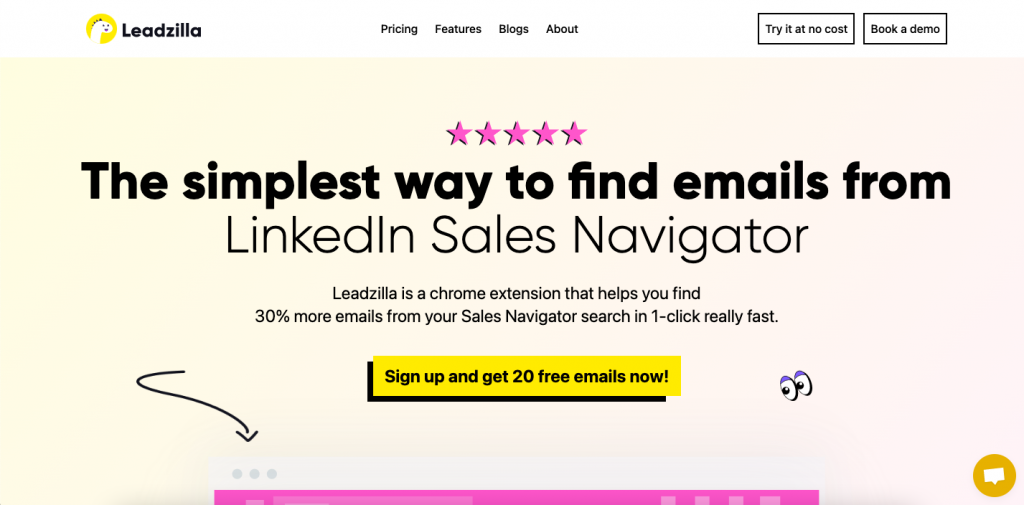
Leadzilla is one of the most reliable contact finder tools on the internet. With a huge library of real-time data, Leadzilla can provide highly accurate data quickly, and its AI writer helps convert cold to warm leads. Its advanced features, accuracy, and customer feedback make it at the top of my list of best contact information finder tools.
Features
- Hyper-Precise Filters: Leadzilla allows you to find your customized audience with optimum accuracy with its hyper-advanced filters based on technographics or firmographics etc.
- Contact Accuracy: With more than 95% accuracy Leadzilla can provide the highest quality leads. The contact search tool verifies contact details on multiple checkpoints and presents you with the most accurate leads.
- Writer-AI: Leadzilla AI writer tool writes highly personalized convertible email copy and tailored LinkedIn messages for the highest conversions.
- Smart Integrations: Easy integrations from multiple CRMs like Hubspot, Salesforce, etc., to manage your leads.
- Leadzilla Extension: Get detailed contact information from any LinkedIn profile with 95% accuracy using the Leadzilla extension and sync it to your CRM in one click.
Pros
- Its easy-to-use UI makes it super simple to use.
- Usage-based pricing
- Leadzilla contact accuracy makes it super reliable.
- 24*7 dedicated support team.
- It does not charge for duplicates
- Huge Contact data
Cons
- Leadzilla does not yet support scheduling and campaigning posts.
- Limited Integrations
Suitable For
- Sales and Marketing Professionals
- Digital/Internet marketers
- Freelancers
- Growth hackers
- Software & SaaS companies
- Small and medium businesses
- Startups
- Recruiters/ Hiring Agencies
Price
Leadzilla offers straightforward pricing of $49 per month for 600 emails. For pricing tailored to your specific needs, contact the sales team.
Choose it for
It’s an outright contact finder tool designed to help you find your desired customer contact details based on multiple parameters. It is a super easy tool that requires no prior technical training. A demo is enough to set you up. It saves time and bridges the gap between you and your potential lead.
ZoomInfo
Zoominfo is another contact finder tool to help your sales team prospect a large group of your desired leads quickly. Its large pool of databases allows you to get accurate contact details with just a few clicks.
Features
- Foundational Data: Zoominfo claims to provide the most accurate B2B contact data, including phone numbers and verified email addresses, to help you connect with your best buyers.
- Company Insights: It helps you get the decision makers’ contact data and curates complete company insights with all its initiatives. For you to do better research on the prospects.
- Advanced Firmographics: Segment your prospect’s organization and navigate your addressable market with an advanced B2B search engine that provides 300+ company attributes for infinite data combinations.
- Contact Tracker: Track your key contacts and keep your team informed and be notified of any change in the profile of your prospect.
Pros
- A large pool of data
- Comes with multiple integrations
- Works with LinkedIn, and Facebook
- Advanced filters
- Comes with App
Cons
- Not that effective for small business
- Only Annual Pricing
- It is relatively more expensive than its competitors
Suitable For
- Sales and Marketing Professionals
- Recruiters
- Medium and Large Businesses
- Startups
Pricing
Zoominfo comes with three plans. For pricing, you need to contact ZoomInfo Sales.
| Plan | Professional+ | Advanced+ | Elite+ |
Choose it for
If you are a large business and looking for a complete, advanced tool that allows you to do more than find contacts, keep it as your top priority.
Lusha
Lusha helps business professionals establish a rocket-fast connection with their leads, contacts, and candidates. With its contact finder tool, it allows you to search, enrich, and verify potential leads and business profiles.
Features
- Contact List: Boost your productivity by converting all your searches into an accurate and clean contact list and exporting them to your CRM.
- Easy Integration: Enrich your entire data from Lusha and easily streamline it to your CRM in the proper sequence in just a few clicks.
- Analytics: Monitor your team with its interactive dashboard to optimize credits efficiently.
Pros
- Provides popular integrations
- Easy-to-use interface
- Interactive Dashboard
- Data Enrichment
- Works with different platforms like LinkedIn and Facebook
Cons
- The contact accuracy is relatively low than its competitors
- Customer support is not up to the mark
- Billed Annually
- The browser extension is just fine, but not the best.
Suitable For
- Small and Medium Businesses
- Sales and Marketing Professionals
- Recruiters
- SaaS Companies and Startups
- Agencies
Pricing
| Plans | Free | Pro | Premium | Scale |
| Pricing (Billed Annually) | $0 | $348 (480 credits) | $612 (960 credits) | Contact sales |
Choose It For
If you are looking for a tool that helps you search for contacts and do prospecting on LinkedIn as well as Twitter.
Swordfish
Swordfish is yet another contact finder tool to make contact searching easy and efficient. It brings real-time verified contact information for the prospects based on your preferences.
Features
- Data Enrichment: Enriching contact data in bulk saves hours. Therefore you get the best up-to-date data to work.
- Chrome Extension: Its extension works with multiple popular platforms like Facebook, LinkedIn, Twitter, GitHub, etc., and helps you find contact details in no time.
- Large Database: Because it gets data from multiple platforms, it has a massive pool of contact data for you to find your desired contact details.
Pros
- Large database
- Works with Facebook Groups
- Billed Monthly
- 15-day money-back guarantee
- Realtime email verification
Cons
- Data quality and accuracy
- Complex Interface
- Poor Customer Support
Suitable For
- Sales & Investigative Professionals
- Tech & Government Agencies
- Recruiters
- Small & Medium Businesses
Pricing
The following is the pricing plan for Swordfish:
| Plans | Starter | Starter Plus | Professional |
| Pricing (Billed Monthly) | $99 (100 credits) | $199 (300 credits) | Contact sales |
Note: Get 7-day free-trial (5 Credits)
Choose It For
If you are looking for a business information finder that goes beyond LinkedIn, you can opt for Swordfish.
Uplead
UpLead is a well-known prospecting platform that helps businesses collect quality contact data from different networking platforms.
Features
- High Accuracy: With a high rate of claimed accuracy of 95% covering 200+ cities, uplead can provide accurate contact details of the prospects.
- Real-Time Prospecting: The real-time prospecting feature lets you see your prospect’s updates when you click on any search filter.
- Advanced Search: With 50+ search criteria, Uplead makes it easier to search for your ideal prospect and allows you to target the right audience.
- Smooth Integrations: Its smooth integration facilitates pushing your leads to your CRM, CSV file, or outreach tool.
Pros
- High data accuracy
- Ease of use
- Real-time verification
- Monthly Pricing Plan
- Chrome Extension
Cons
- The database is comparatively lower in size
- Poor Customer Support
- Comparatively Expensive
Suitable For
- Small and Medium Businesses
- Sales and Marketing Professionals
- SaaS Companies and Startups
- Recruiting Professionals
- Freelancers
Pricing
Uplead offers the following pricing plans:
| Plans | Free | Essential | Plus | Professional | Enterprise |
| Pricing (Per month) | $0 (5 credits) | $170 (480 credits) | $400 (960 credits) | $359 (1000 credits) | Contact Sales |
| Pricing (Billed Annually) | $0 (5 credits) | $770 (2040 credits) | $1550 (4800 credits) | $3110 (12000 credits) | Contact Sales |
Choose It For
UpLead could be your choice if you’re looking for quality & affordable contact finder tool that you can start using right away with flexible pricing options.
Contactout
Contactout is a B2B contact finder tool that claims to have an extensive database of more than 250 millon+ and promises to provide accurate contact data in just a few clicks.
Features
- Advanced Search Portal: Helps to create lead lists in no time. Filter your target audience, search & export lists on more than 20 fields.
- Email Outreach: Merge and deliver personalized emails for hundreds of prospects with just a few clicks and save time to reach your prospects.
- ATS Plugin: It allows you to keep your ATS (Applicant Tracking System) updated with the freshest contact data for all recruitment candidates. Deliver a candidate’s full details from LinkedIn to your ATS in just a click.
- Enrich Contact Details: The tool helps to get a complete profile, job, and contact details — including personal email in bulk from LinkedIn.
Pros
- Chrome Extention
- API
- CRM Plugin
- ATS Plugin
- AI Email Composer
Cons
- Data is comparatively less accurate than its alternatives
- Comparatively Expensive
- Works with limited platforms
- Relatively fewer integration options
Suitable For
- Sales and Marketing Professionals
- SaaS Companies and Startups
- Recruiters
- Freelancers
Pricing
The following are the pricing plans for the Contactout contact finder tool:
| Plans | Free | Personal | Sales | Recruiter | Team |
| Pricing (Per month) | $0 | $29 | $99 | $199 | Contact Sales |
| Pricing (Billed Annually) | $0 | $348 | $1188 | $2388 | Contact Sales |
Choose It For
A tool that can advance your prospecting with its powerful tools and data. You’ll be able to reach your prospects fast and grow your business.
Conclusion
Did you catch the ultimate goal? Eventually, it’s all about bridging the gap between you and your potential users most effectively and efficiently.
It’s time for you to decide, as you know, that a good content finder tool can be a game changer for your business. The tool has a direct relationship with the growth of your business. The more leads you reach and nurture, the more chances you have to convert them and grow your business.
Therefore, you should always look for the best-in-class software. Leadzilla offers more than everything to be the best contact-finding tool. Sign Up And Get 20 Free Leads to get started.
FAQs About Best Contact Finding Tool
Q1. What is a Contact finding tool?
Ans. A contact-finding tool automatically searches network platforms and the broader web with its AI technology to find customized contact data. It bridges the gap between businesses and prospects by facilitating the sales process with technology.
Q2. What are the benefits of Contact Finding Tools?
Ans. Contact finding tools provide various user benefits like
- Saves time: It saves you enormous time by channelizing energy towards productive items.
- Data enrichment: It saves hours by enriching contact data in bulk. Therefore you get the best up-to-date data to work on
- Large database: Get access to millions of contact details across the web and countries.
- Automation: A contact finder tool automates the complete process of finding contact details to reach out to them.
- Growth: A contact finder tool can increase your chances of conversion with its advanced personalized AI tools and thus can pamper the business’s growth.
- Cost Effective: It can be a great investment for you as it saves you a lot of time and has a relatively higher return on investment (ROI).
Q3. What should you look for in content finder tools?
Ans. You should always consider the following points before choosing a content finder tool-
- Meet objectives: You will always get overwhelmed by the features these tools offer. You should always have clarity of what your business needs in real-time. Don’t buy what they offer; buy what you need.
- Ease of use: You should always look for a tool that anyone with minimal training can use precisely.
- Integration Support: Your tool must support CRM integrations to have a smooth and streamlined workflow.
- Customizable: Every business is different and has different needs. You should always look if the tool provides customizable options.
- Do the maths: You should always do the maths and look for the return on investment (ROI) before investing in the tool. Always ask yourself whether it offers enough value for the price.