According to Darwin’s theory of natural selection, only individuals with adaptive traits will survive.
I believe you understand what I’m saying here.
Yes, the same is true for businesses. Businesses must adapt to the changing world in order to attract more customers and remain functional.
To search for your clients, you will need a tool that will help in research, not the traditional way that involves a lot of manual work and requires more employees but the modern way, which is 1000x faster.
Without further ado, let’s dive into the list of the 6 best company research tools available on the market.
6 Best Company Research Tools
Below is a list of the 6 best company researching tools.
1. Leadzilla
Leadzilla is one of the best software that helps in generating leads for your business. It is based on artificial intelligence. When it comes to company research, Leadzilla is at the top of the list. Why? Because of its amazing features, which are listed below:
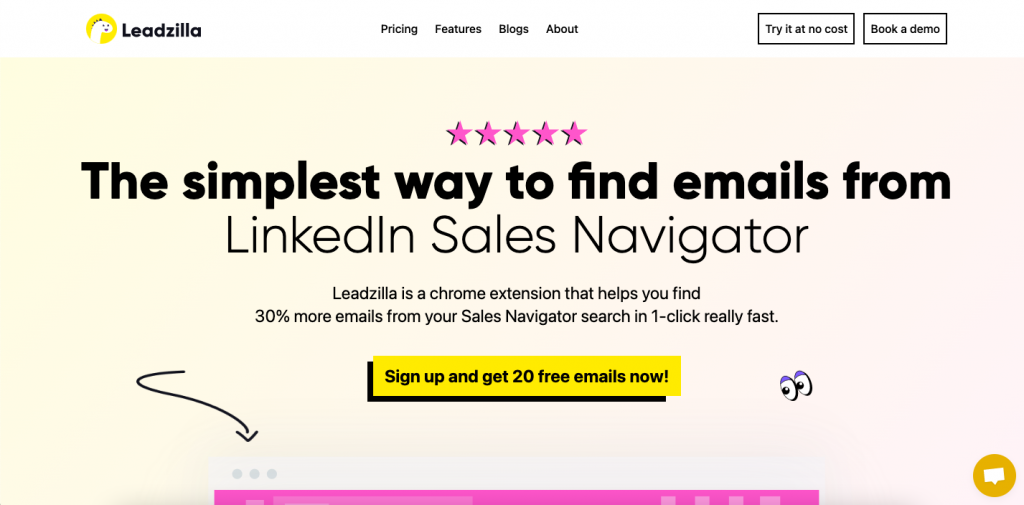
Features
- Accurate Information: The information offered by Leadzilla is very accurate compared to its competitors. We are 95% accurate.
- Leadzilla extension: You can easily retrieve a company’s information on LinkedIn Sales Navigator, and its AI will reach out to them via a highly personalized connect message.
- WriterAI: WriterAI provides tailored emails and LinkedIn messages with high response rates with just a single click.
- Contact verification tool: It comes with a free contact verification tool to ensure you reach out to a valid and active email address.
- Hyper-precise filters: It contains advanced search filters like the technology used and funding and also shows hyper-precise lookalikes of your potential prospects.
Pros
- Straightforward to use
- Month-to month contract
- Web technology checker
- Low email bounce rate
- Email automation
- AI automation
- It does not charge for duplicates
- Affordable tool
- Data Enrichment
Cons
- Limited integrations
- No bulk domain search
Integrations
Leadzilla has integrations with Hubspot and Salesforce. You can import/export your data via CSV file for easy workflows.
Suitable for
- Sales and Marketing Professionals
- Freelancers
- Small to large-scale businesses
- Startups
- Entrepreneurs
- Recruiters
- Agency owners
- SaaS
- ABM
Price
Leadzilla offers straightforward pricing of $49 per month for 600 emails. For pricing tailored to your specific needs, contact the sales team.
Choose it for
a beginner-friendly company research tool with hyper-precise search filters and AI technology that writes highly personalized emails and LinkedIn connect messages resulting in high deliverability & response rates, can convert your cold prospects into warm clients quickly.
2. Uplead
Uplead is yet another company research tool that helps you to get information about companies. They have more than 50 million contacts in their database.
Features
- Email validation: They have an in-built email validation tool that validates each email you find.
- Simple keywords search: You can search by listing the specific keywords, and its system will locate you to the right companies.
- Technology demographics: This feature helps reveal what technologies your target companies are using.
Pros
- Simple and easy UI
- Monthly payment available
- Live chat support is available
- Email verification software
Cons
- No refund policy
- Outdated information
- Delayed email verification
- Small database
Integrations
Uplead integrates with CRM platforms like Salesforce, HubSpot, etc., and other software like Zapier, Reply, Woodpecker, etc.
Suitable for
- Freelancers
- Small to medium-sized businesses
- Sales team
- Marketers
- SaaS companies
Price
Uplead’s pricing structure is illustrated in the table below.
| S.No. | Plan | Monthly | Anually |
| 1. | Essentials | $89 | $64 |
| 2. | Plus | $179 | $129 |
| 3. | Professionals | $359 | $259 |
* Free trial – Yes, $0 for 5 credits
Choose it for
a simple company research and lead-building tool with features like technology demographics and real-time email verification capabilities
3. SalesIntel
SalesIntel is yet another tool that helps in your company research. They provide human-verified contact information, which makes them different from the rest of their competitors.
Features
- Re-verification – SalesIntel verifies its data every 90 days to make sure there are no data decays and is up-to-date
- Research on demand – You can check your existing data list and make it human-verified with just a single click.
- RevDriver – Revdriver is SalesIntel’s free chrome extension that helps you find human-verified data on LinkedIn and Company websites
Pros
- Data enrichment, website visitor tracking, and buyer intent features are available.
- Real-time data research
Cons
- Irrelevant search results
- Expensive
- Sometimes there is more machine-verified data than human
- Outdated contact information is often found
Integrations
It integrates with Hubspot, Salesforce, Salesforce, Zoho, Marketo engage, Outreach, etc. It also provides API for third party integrations.
Suitable for
- Account-based marketing
- Small to large-sized businesses
- Sales and Marketing professionals
- Recruiting teams
- Lead generation specialists
Price
SalesIntel does not disclose pricing information
Choose it for
valid lead contact information (email, phone numbers, addresses, etc.) with features like research-on-demand, buyer intent, and website visitor tracking.
4. ZoomInfo
ZoomInfo offers extensive company information thanks to its massive database. It contains information on over 14 million companies. However, it has a downside: extensive databases often contain less accurate contact information.
Features
- Advanced searching: Its advanced search filter helps you quickly find and filter company contact information using a broad range of criteria.
- Websights: This feature tracks all the anonymous visitors to your landing pages/website.
- Lead generation extension: The Chrome extension lets you quickly get company information from the website.
Pros
- Regular data update
- Mobile app available
- Email sending
- Works with LinkedIn and Facebook
Cons
- Very expensive
- Not for small businesses
- Annual contract
- Not an apt software for finding phone numbers
Integrations
ZoomInfo has integrations with various software like Salesforce, HubSpot, Salesloft, Marketo Engage, Slack, and so on.
Suitable for
- Account Based Marketing
- Sales and Marketing Professionals
- Medium to large-sized businesses
- SaaS
Price
ZoomInfo does not disclose pricing information
* Free Trial – Yes
Choose it for
a company research tool with quality sales automation features and multiple integrations.
5. Datanyze
Datanyze is a software that provides contact and company information. They also provide market reports to keep you updated on your market. You can look for your prospects in over 20 industries.
Features
- Datanyze extension: Datanyze extension lets you find contact information like email addresses, telephone, and mobile numbers directly from LinkedIn or company websites.
- Hull Segmentation Engine: You can choose which users are enriched and keep a list of non-enriched domains on a “blacklist.”
- Icebreaker lines: This new feature provides icebreaker lines to help your sales team start meaningful conversations with your leads.
Pros
- Provides information about companies, quick facts, and web activity
- Automation is available
- Ability to analyze the workflows
- Affordable
Cons
- Regional restrictions
- Limited customer support
- Accuracy is not at par
Integrations
Datanyze integrates with software like Hubspot, Uberflip, Marketo Engage, Bedrock Data, etc. You can also export data in the form of a CSV file.
Suitable for
- Account Managers
- Small to large businesses
- Marketers
- Sales team
- Lead generation specialists
- Recruiters
Price
Datanyze pricing structure is tabulated below. It offers 10 free credits per month for 90 days.
| S.No. | Plan | Monthly | Annually |
|---|---|---|---|
| 1. | Nyze lite | $0 | $0 |
| 2. | Nyze Pro 1 | $29 | $21 |
| 3. | Nyze Pro 2 | $55 | $39 |
*Free Trial – Yes, $0 for 10 credits/month
Choose it for
an affordable company research tool in the market for Lead capturing. We recommend it to those who are just starting out.
6. Lusha
Lusha is a prospecting tool that helps you find company information, like headcount, location, email address, etc. They have over 200 million company and personal contacts in their database.
Give us a shot if you are looking for an affordable lusha alternative. (please link the Lusha alternatives blog link)
Features
- Prospecting – You can look for your potential prospects using different filters and save them directly to your CRM without having to download data in the form of a CSV file
- Extension – Lusha extension helps you find any company data from their website, LinkedIn and Salesforce.
- Data enrichment – Bulk enrich your data in the salesforce automatically.
Pros
- Works with Salesforce, LinkedIn, and Twitter
- Simple UI
- Company profile search
- The prospecting tool has extensive filters
Cons
- Limited free credits
- Accuracy is not at par
- Annual billing
- No domain searching
- No bulk email searching
- No bulk importing into your CRM, only 25 leads at a time.
Integration
Integrates with CRMs like Salesforce, Hubspot, Pipedrive, SalesLoft, etc., and other software like Gmail, Zluri, Zapier, etc.
Suitable for
- Small to large enterprises
- Sales team
- Account-based marketing
- Marketers
- Saas
- Recruiting team
Price
The pricing structure of Lusha is illustrated in the table given below.
| S.No. | Plan | Price/user |
| 1. | Pro | $348 |
| 2. | Premium | $612 |
| 3. | Scale | custom |
*Free Trial – Yes, $0 for 5 credits
Choose it for
a prospecting tool that helps you find company and contact information on LinkedIn and Twitter.
We have now come to the end of the article.
In conclusion, for businesses to succeed in today’s ever changing market, it is crucial to stay ahead of the competition. Company research tools are a great way to streamline the process of identifying potential clients, saving time and resources, and targeting the right prospects.
The list of the 6 best company research tools provided in this article is a valuable resource for businesses looking to enhance their research process and gain an edge over the competition.
By using these tools, businesses can increase the chances of converting cold prospects into warm clients, resulting in more revenue and growth.
Don’t miss out on the opportunity to improve your business. Start exploring the list of tools now.
Frequently Asked Questions: 10 Best Company Research Tools
Q1. What are company research tools?
Ans. Company research tools assist business owners or sales professionals in market research. It provides information like industry, headcount, revenue generated, and location.
Q2. Why should you look for company research tools?
- Time saving – Company research tools save you a tonne of time and help you generate revenue faster by helping you find more than just qualified prospects for your business or service and potential buyers.
- Cost effective – These tools also significantly reduce your business expenses because they are much less expensive than hiring hundreds of employees to do company research and find leads for your product or service.
Some company research tools, such as Leadzilla, include extra features like highly personalized emails and message generators, email automation, and so on.
Q3. What are the benefits of company research tools?
Ans. There are numerous benefits to using company research tools for your business. Some of them are listed below.
- Identify new opportunities- It helps you understand your target market, identify new trends, and discover untapped opportunities fro growth.
- Making better decisions – These tools provide important data and information to make more informed decisions which can help companies to improve their performance and achieve their goals
- Marketing – These tools help a company understand how to effectively reach and communicate with their target customers.