Every business needs marketing to have increased sales and demand in the market for their product. With increased traffic on social media like LinkedIn, Facebook, Twitter etc., in recent years, it serves as the most effective channel to market, promote and find quality leads for your business.
LinkedIn serves as the most common social media platform for business owners, decision-makers, entrepreneurs, etc. However, the problem is that marketing on social media like LinkedIn can be time-consuming for a business owner and can affect the business significantly.
For this reason, we have specific LinkedIn tools which can be helpful for your business 10X. These LinkedIn tools help you get your work done quickly without wasting your time.
Let’s begin listing out the 11 Best LinkedIn Tools of 2022.
The 11 Best LinkedIn Tools & Software in 2023
To present you with the best LinkedIn Tools, we have kept in mind certain fundamental aspects like ease of use, reasonable pricing, and features that help you make the most of LinkedIn. Keeping in mind these aspects, we now list down the 11 Best LinkedIn Tools of 2022.
1. Leadzilla
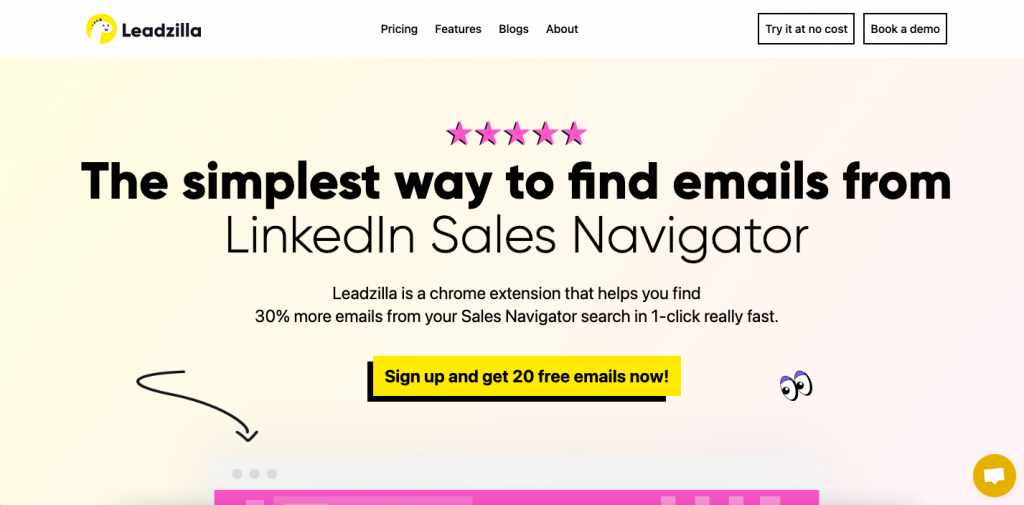
Getting contact details via LinkedIn is one of the trickiest parts while looking for prospects on LinkedIn. Leadzilla is one of the best software that helps you with this and allows you to fetch authenticated contact details of LinkedIn users based on the filters you apply.
Features
- Browser Extension – Get a browser extension to make the software more accessible using LinkedIn. Instantly verify user contact details with Leadzilla.
- Personalised Email With One Click – It’s important to have a personalised approach while reaching out to users. This helps you get around 25% more people opening the email than those who don’t.
- Personalised Connection Note – Connect swiftly with personalised connection note generator which allows you to build more linkedin connections.
- Easy To Use – Leadzilla is an easy-to-use tool for fetching LinkedIn user data and contacting them.
- Accurate Data – The data is highly accurate, and the software automatically verifies and displays it.
Pros
- It is simple and easy-to-understand software.
- Connect to prospects in minutes!
- Verifies the contact details for you.
- It provides a list of users based on the filters you apply while searching.
- You can use the browser extension for faster and easier contact fetching.
Cons
- More integrations are expected, which will increase connectivity in the CRM.
- More export options should be available.
Suitable for
- Salespeople
- Internet / digital marketers
- Growth hackers
- Software & SaaS
- Small and medium businesses
- Startups
- Recruiters
- Lead generation agencies
- Entrepreneurs
Price
Leadzilla offers straightforward pricing of $49 per month for 600 emails. For pricing tailored to your specific needs, contact the sales team.
Choose it for
Leadzilla is the best option to reach out to your prospects via emails or phone numbers. This tool can expand your business significantly with comparatively fewer investments.
Integration
Leadzilla offers a browser extension so that you can sync your contact information with your CRM easily!
2. Linkedin Sales Navigator
LinkedIn Sales Navigator is the most widely used extension for LinkedIn. With this tool, you can have better search filters to reach out to the right prospects in a few clicks. You also get lead recommendations when you subscribe to Sales Navigator. However, the features of LinkedIn Sales Navigator are quite limited, which is why it is often used in integration with other software.
Features
- Advanced searches for leads.
- Get alerts on your saved leads and accounts.
- You can integrate with CRM.
- Provides insights on your leads.
- You can know who has viewed your profile.
Pros
- The software is easy and safe to use.
- LinkedIn officially develops it.
- It offers insights into your leads.
- Offers CRM integration.
- Tracks workflow.
Cons
- The software uses limited features.
- You can’t access the contact details of profiles through LinkedIn Sales Navigator.
- The authenticity of leads is not guaranteed.
- There is no browser extension for Sales Navigator.
Suitable for
- LinkedIn Marketing
- Small and medium businesses
- Sales
- Lead generation agencies
- Prospecting
- Startups
- Tracking workflow
Price
LinkedIn Sales Navigator comes with three plans:
| S.No. | Plans | Price |
|---|---|---|
| 1. | Professional | $25.50/Month |
| 2. | Small Team | $42.50/Month |
| 3. | Studio | $85/Month |
| 4. | Agency | $106.25/Month |
Choose it for
LinkedIn Sales Navigator is the most widely used LinkedIn tool. However, its features of it are limited. It works well when integrated with other LinkedIn tools.
Integration
LinkedIn Sales Navigator can be easily connected and integrated into CRM so that you get to track all your sales processes in one place.
Read Also: 11 Best Linkedin Automation Software in (2023)
3. LinkedIn for Small Business
LinkedIn for Small Business is a special segment of LinkedIn specialising in promoting and supporting small business owners to expand their reach through LinkedIn.
Features
- Promote Your Services: With LinkedIn for Small Business, you can promote your services on LinkedIn. The service you provide is displayed on the profile.
- Service-Based Search: People on LinkedIn can reach out to you by searching for the service you provide.
Pros
- Safe to use.
- Beneficial for small-scale businesses.
- You can showcase your brand on LinkedIn.
- You can reach out to more clients as your profile shows up to people who search for your services.
Cons
- Can’t generate leads on a large scale.
- Takes a lot of your time.
- People can reach out to you only if they search for your services.
Suitable for
- LinkedIn Marketing
- Small businesses
- Startups
Choose it for
If you own a small business or startup which provides services and want to spread the word to the LinkedIn community, LinkedIn for Small Business is good to use.
Integration
It allows no integration except with LinkedIn itself.
4. SocialPilot
SocialPilot boasts of doing business with famous MNCs worldwide, like Walmart, Schneider Electric, Compass, Automatic etc. SocialPilot is an automation software for social media.
However, SocialPilot is not just used for LinkedIn in particular. This software can be used to handle all the social media profiles for your business.
Features
- Bulk Upload: You can schedule up to 500 posts in just two clicks with SocialPilot Bulk uploading feature.
- Content Curation: Get ideas available on SocialPilot to create your posts.
- Create Workflows: You can create workflows to help your team reach goals.
Pros
- Insights are provided on your dashboard at a glance.
- You can add the SocialPilot extension on your browser.
- You can bulk schedule posts.
- You can keep track of all the social media platforms through just one app.
Cons
- Not ideal for LinkedIn.
- Can’t limit connections and messaging to protect your profiles.
- The ‘Posted by SocialPilot’ watermark makes your posts impersonal.
Suitable for
- Salespeople
- Social Media Marketing
- Small businesses
- Startups
- Lead generation agencies
- Individuals
Price
SocialPilot comes in four Pricing plans:
| S.No. | Plans | Price |
|---|---|---|
| 1. | Professional | $25.50/Month |
| 2. | Small Team | $42.50/Month |
| 3. | Studio | $85/Month |
| 4. | Agency | $106.25/Month |
5. LeadFuze
LeadFuze is a LinkedIn automation tool that helps you to get more leads and sales from LinkedIn.
It has features to enhance lead generation, automatic messaging, contact import, etc.
Features
- Accurate Contact Data: Contact data are authenticated for you.
- Market-Based Search: You can use search filters based on market industries to have a hyper-targeted approach.
- AI Operated: AI takes care of the background tasks to save you time.
Pros
- Can fetch phone numbers, emails, and other social media accounts for a multi-channel approach.
- Build a list of prospects.
- Find companies that have recently expanded product lines, opened new offices, and more.
Cons
- The data fetched is not 100% accurate.
- There are some bugs noticed in the software.
- There’s an error when saving leads that require Email is enabled.
- Restrictions on the number of search results.
Suitable for
- Salespeople
- Growth hackers
- Software & SaaS
- Small and medium businesses
- Startups
- Recruiters
- Lead generation agencies
- Entrepreneurs
Price
LeadFuze comes in three pricing plans:
| S.No. | Plans | Price |
|---|---|---|
| 1. | Unlimited | $397/Month |
| 2. | Scaling | $497/Month |
| 3. | Custom | Contact Sales Team |
Choose it for
If you are a startup or a small business owner who wants to collect data of prospects based on industries, skills or business can use this software to expand your business.
Integration
LeadFuze does support integration and also supports Zapier and Salesforce integrations.
6. Datanyze
Datanyze is an affordable lead generation tool that uses advanced technology which allows you to finds contact information for B2B businesses.
Datanyze also works as a follow-up messenger for buyers, to keep them updated with their buying process without being too annoying.
Features
- Capture Data While Browsing Social Media: Create personalised campaigns with automatic follow-ups.
- Manage and Export Contact Lists: You can create tags and groups and export the data into a CSV file at any given time.
- Unlimited Users: Use credits and share them with your team.
Pros
- Can find contact details of target prospects.
- Has a very user-friendly interface.
- Has an extension for seamlessly capturing data on the go.
- Supports integrations.
- Offers unlimited users.
Cons
- There are complaints about the data not being accurate all the time.
- Extension is laggy and has bugs.
- Faulty email IDs get fetched.
Suitable for
- Salespeople
- Internet / digital marketers
- Growth hackers
- Software & SaaS
- Small and medium businesses
- Startups
- Recruiters
- Lead generation agencies
Price
Datanyze comes in three pricing plans:
| S.No. | Plans | Price |
|---|---|---|
| 1. | Nyze Lite | 90-Days Free-Trial |
| 2. | Nyze Pro 1 | $29/Month |
| 3. | Nyze Pro 2 | $55/Month |
Choose it for
You could choose Datanyze if you are looking for a cheap and easy-to-use option to fetch data from social media.
Integration
Datanyze does support integration.
7. Dux-Soup
Dux-Soup is yet another automation software specifically crafted for LinkedIn. It helps you to automate processes like sending messages, and connection requests, generating sales leads and tracking valuable insights on your LinkedIn profile.
Features
- Automated Software: Dux-Soup automatically engages with your target prospects on LinkedIn, sending connection requests and campaign sequences with custom triggers and delays. Automate the manual work and spend more time closing deals.
- Message Personaliser: Personalized messages for a better response rate.
Pros
- You can automatically respond to leads.
- Get personalised messages to send to your prospects.
- Your account is prevented from banning as it mimics human-like behaviour.
Cons
- The AI is relatively slow.
- It slows down LinkedIn.
- The interface is not so appealing.
Suitable for
- Salespeople
- Internet / digital marketers
- Growth hackers
- Small and medium businesses
- Startups
- Recruiters
- Individual
Price
Dux-Soup comes in three pricing plans:
| S.No. | Plans | Price |
|---|---|---|
| 1. | Starter Dux | FREE |
| 2. | Pro Dux | $11.25/Month |
| 3. | Turbo Dux | $41.25/Month |
Choose it for
Dux-Soup is a good cheaper option for LinkedIn automation. However, it is limited when it comes to features for lead generation.
Integration
Dux-Soup does support integrations.
8. IFTTT
IFTTT is a well-renowned automation integration tool used for various software integrations. With IFTTT, you can integrate LinkedIn with other softwares like Facebook, Twitter, Youtube etc.
Features
- Seamless Integration: You can seamlessly integrate multiple APIs.
- Schedule Posts: Using IFTTT, you can schedule, create and post on LinkedIn with ease.
Pros
- Interface is very user-friendly.
- Easy to integrate several APIs.
- You can automate several tasks.
Cons
- IFTTT is not exclusively made for LinkedIn. Hence, it does not offer much for LinkedIn in particular.
- You can’t track prospect data or fetch contact details of your prospects using this software.
- You can’t get insights on your lead generation performance.
Suitable for
- Internet / digital marketers
- Individuals
Price
IFTTT offers three pricing plans:
| S.No. | Plans | Price |
|---|---|---|
| 1. | IFTTT Free | FREE |
| 2. | IFTTT Pro | $2.5/Month |
| 3. | IFTTT Pro+ | $5/Month |
Choose it for
If you are looking for software to integrate your LinkedIn profile with other social media like Facebook, Instagram, Twitter, etc., then IFTTT can be a good and cheap option for you.
Integration
IFTTT supports integration with many software available.
9. Octopus
Octopus CRM is an all-in-one LinkedIn automation software designed for marketers, business owners and recruiters to improve prospecting and lead generation on LinkedIn.
Features
- 1st Degree Bulk Messaging: You can send hundreds of messages to 1st-degree connections.
Automatically endorse up to 7 skills on profiles of your LinkedIn contacts.
Automatic Profile Visits: AI visits hundreds of profiles for you to seek the attention of the users.
Send 500+ connection requests per week by email without any risk to your LinkedIn account.
Pros
- Fetches email addresses of your prospects for you.
- Provides Hubspot and Zapier integrations.
- Activity is controlled to keep your profile safe.
- Compatible with all LinkedIn account types.
Cons
- The tool is pretty ineffective unless you’re at the premium version.
- You have to attend to the software multiple times a day.
- Lack of proper and quick customer service.
Suitable for
- Salespeople
- Internet / digital marketers
- Growth hackers
- Small businesses
- Startups
- Individual
Price
Octopus CRM comes in four pricing plans:
| S.No. | Plans | Price |
|---|---|---|
| 1. | Starter | $6.99/Month |
| 2. | Advanced | $14.99/Month |
| 3. | Pro | $9.99/Month |
| 4. | Unlimited | $24.99/Month |
10. Shield App
Shield App is another LinkedIn tool to track analytics. This software has many features to support and help your business grow by using the stats and analytics of your LinkedIn profile. Let’s look at some of the exclusive features that Shield App offers to its users.
Features
- Get Analytics Based On Your Viewers: Use analytics to have a targeted approach.
- Post Advisor: Get alerts on when to post.
- Instant Stats: Get exclusive insights for your LinkedIn profile.
Pros
- Get critical metrics based on your profile.
- Get a post overview.
- Network Stats.
- Get Search keywords and Hashtags.
Cons
- You can’t get an automated prospecting list.
- Automated lead generation is not possible.
- Works for LinkedIn only.
Suitable for
- Salespeople
- Internet / digital marketers
- Growth hackers
- Small and medium businesses
- Startups
- Recruiters
- Individual
Price
Shield App comes in three pricing plans:
| S.No. | Plans | Price |
|---|---|---|
| 1. | Starter | $6/Month |
| 2. | ICreator | $12/Month |
| 3. | Influencer | $19/Month |
Choose it if
Analytics is critical to direct your business towards growth. This software offers analytics for LinkedIn profiles for the same reason.
Integration
Shield App does support integrations.
11. Discoverly
Discoverly is a software for finding connections for you based on your social media activities. You can download its browser extension to find details of your prospects while surfing on browser. This tool works well with Gmail, LinkedIn and Facebook. You can fetch contact information from different sources and social media to give you a broader idea of your prospects using a single tool!
Features
- Browser Extension: Use the Discovery extension on your browser to get notified while surfing on social media.
Pros
- Get to know the connections and social media handles of your prospects.
- Extension makes it easy to get information on the go.
Cons
- You can’t find social media handles if it is not linked to the same contact number or email address.
- It may make the browser slower.
Suitable for
- Salespeople
- Internet / digital marketers
- Growth hackers
- Small and medium businesses
- Startups
- Recruiters
- Individual
Price
Discoverly offers a free extension for your browser. However, it is noticed that it has paid services. The pricing details are not displayed on the website.
Choose it if
If you are looking for a tool that provides you with linked social media accounts with your prospects, Discoverly could be a good option to try.
Integration
Discoverly does support integrations.
FAQs Related To LinkedIn Tools
What are LinkedIn tools?
Technological advancements and the evolution of software have resulted in seamless marketing on LinkedIn by using LinkedIn tools.
These LinkedIn tools help you with repetitive tasks, posting, scheduling, analysis of marketing on LinkedIn, etc., for your profile.
These tools boost your sales exponentially if used to their full potential!
What are the benefits of LinkedIn tools?
There are many benefits you can get from using LinkedIn tools. Some of these have been listed below:
- You get more time to look after sales rather than spending time on marketing on LinkedIn.
- Your work is done more straightforwardly.
- You can track your engagements.
- You can do prospecting on automation.
- You can fetch contact details by using tools.
- You can schedule and create posts by using these tools.
- Comparatively fewer investments.
What are the most effective tools for LinkedIn campaigning?
There are plenty of for LinkedIn campaigning, the range is vast, and it solely depends on your need and budget. There are softwares like Salesrobot that offers all-in-one LinkedIn campaigning automation at a fair price, whereas, on the other hand, we have IFTTT that offers integrations, Leadzilla that offers services and features like email finding, connection message and prospecting tool to help you with your sales processes.
So, it is always better to find out for what purpose you need the tool and if it is under your budget and worth the money you spend on it.
Once you are done with this, you can have a clear idea of your need for LinkedIn tools.
Summary
This blog is a quick brief on some of the best 11 LinkedIn tools available in the market. It gives a clear idea of which tool is used for what purpose, its pricing and its features!
We hope this blog helps you to take better decisions for your business.
Thanks for reading this blog😊!