This article is for you if…

you are a small and medium business owner looking to switch from Swordfish to better alternatives.
As a business owner, finding the right tools to help your business thrive is crucial. However, I’ve done the legwork for you and scoured through over 100 reviews on popular review sites like G2, Capterra, Trustpilot, and GetApp to bring you a comprehensive guide on Swordfish and its best alternatives.
In this comprehensive review, we’ll be exploring all of the features and capabilities of the Swordfish alternatives as well as a detailed overview of swordfish pricing and plans.
By the end of this article, you’ll have a thorough understanding of Swordfish.ai and will be able to make an informed decision about whether it’s the right lead-generation tool for your business.
And to make it easy to navigate, I’ve provided a handy outline below to navigate and scan through all the valuable information coming your way.
So let’s see if Swordfish.ai can help you net those hard-to-catch leads!
5 Reasons Why Swordfish Isn’t the Right Choice?
How will we compare Swordfish Alternatives?
Swordfish Pricing Detailed Overview
Swordfish Alternatives #1 – Leadzilla
Swordfish Alternatives #2 – Adapt
Swordfish Alternatives #3 – LeadIQ
Swordfish Alternatives #4 – Cognism
Is Swordfish worth it for Small & Medium Businesses?
5 Reasons Why Swordfish Isn’t the Right Choice?
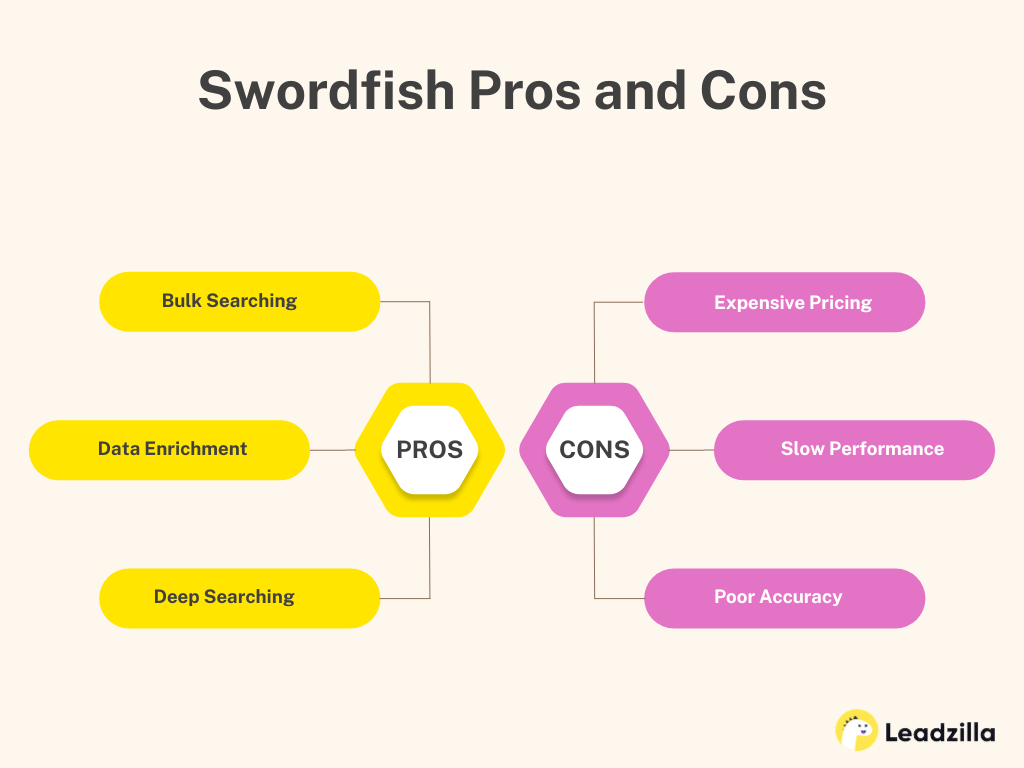
❌ Limited Database Coverage:
If you’re trying to find someone’s contact information, it can be frustrating to learn that Swordfish’s database is actually limited apart from the claims. Some of your target audience may not be included in the tool’s database, which means that you’ll have to find their contact information elsewhere. Here are some other issues with Swordfish’s limited database coverage:
• The tool’s data coverage is limited, which means it may be unable to find contact information for a large portion of your target audience.
• The tool’s database doesn’t cover all industries and professions.
• The database may not include the latest contact information for the people you’re looking for.
❌ Poor Accuracy:
Swordfish has some accurate records, but users report that the information isn’t always correct. This can be frustrating because it means that you may have to double-check the results before contacting someone. Here are some other issues with Swordfish’s accuracy:
• The tool may provide outdated contact information.
• The tool may provide contact information for someone who is no longer with the company.
• The tool may provide contact information for someone who has changed their job title or position.
❌ Slow Performance:
Let’s see what a medium business owner has to say about its performance.
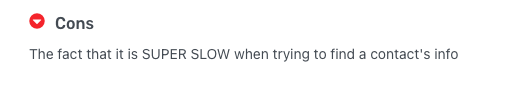
Trying to find contact information for a prospect can be time-consuming, and it can be frustrating when Swordfish is slow to provide you with results. Here are some other issues with Swordfish’s slow performance:
• The tool can take a long time to find contact information for a prospect.
• The tool may be slow to load or may crash frequently.
• The tool’s user interface can be confusing, which can slow down your workflow.
❌ Lack of Support:
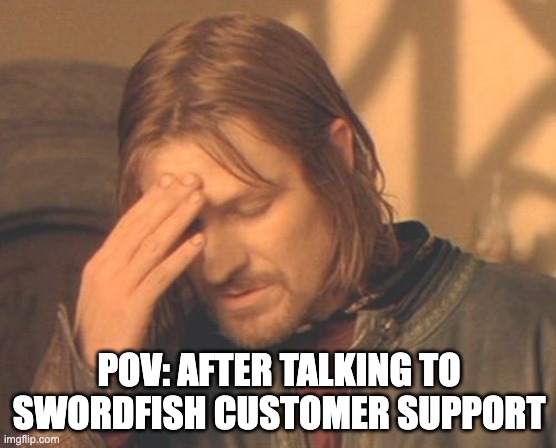
If you’re having trouble using Swordfish, you may find that the tool’s support is lacking. Here are some other issues with Swordfish’s lack of support:
• The tool’s customer support is slow to respond to inquiries.
• The tool’s support documentation is not comprehensive.
• The tool’s support team may be unable to provide you with the help you need to use the tool effectively.
❌ Expensive Pricing:
Swordfish’s pricing options are limited and on the expensive side, which can make it less attractive compared to other similar tools on the market. Here are some other issues with Swordfish’s expensive pricing:
• The tool’s pricing options are limited, so you may have to pay for features you don’t need.
• The tool’s pricing can be confusing and difficult to understand.
• The tool’s pricing may not be worth it if you’re not able to find the contact information you need.
How will we compare Swordfish Alternatives?
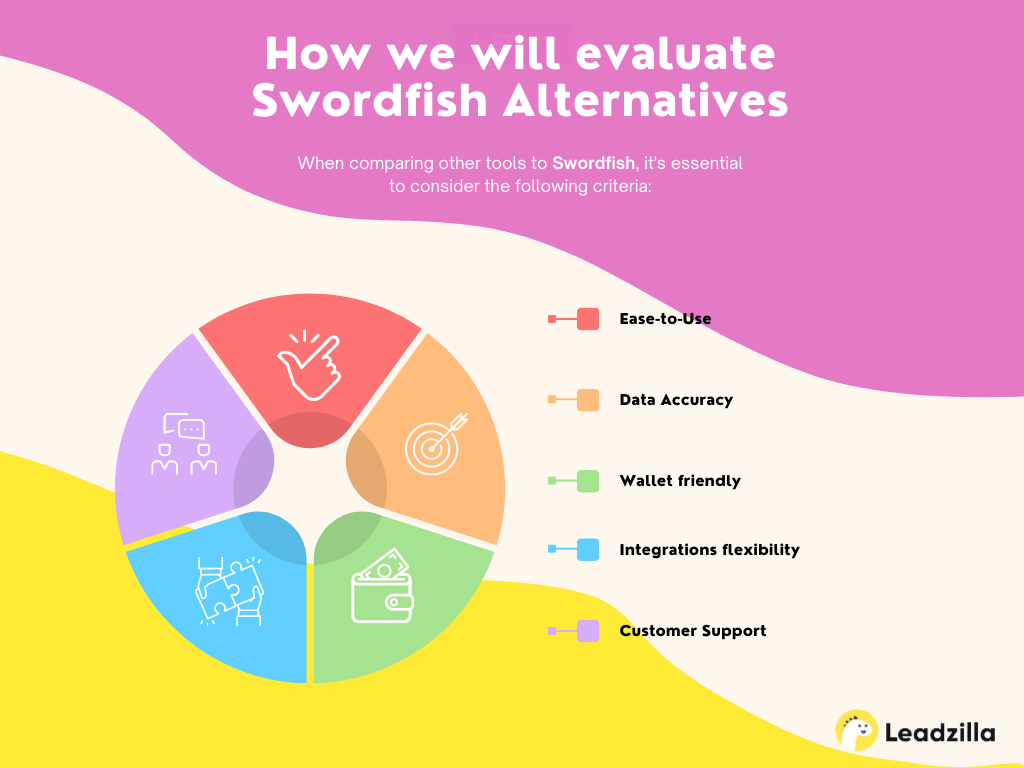
When comparing other tools to Swordfish, it’s essential to consider the following criteria:
👉 Is It a Breeze to Use?
This criterion focuses on how easy it is to use the tool and how accessible it is for users of varying technical abilities. It could include factors like user interface design, onboarding processes, and tutorials or documentation.
👉 How Accurate Is the Tool?
This criterion looks at the accuracy of the data provided by the tool. It could include factors like the percentage of accurate results, the completeness of the data, and the ability to verify data or correct inaccuracies.
👉 What’s the Scope of Data Coverage?
This criterion assesses the breadth and depth of the databases used by the tool. It could include factors like the number of sources searched, the types of data included (e.g., email addresses, phone numbers, social media profiles), and the geographic regions covered.
👉 Is It Affordable Without Compromising Quality?
This criterion evaluates the tool’s cost and how well it aligns with users‘ needs and budget constraints. It could include factors like the pricing model (e.g., pay-per-use, subscription), the cost per search, and the availability of free trials or credits.
👉 Does the Tool Play Well with Others?
This criterion examines how well the tool integrates with other tools or systems that users may already use. It could include factors like compatibility with CRM or marketing automation platforms, the availability of APIs or integrations with third-party services, and the ease of data export or import.
👉 Is Their Support Worth Raving About?
This criterion evaluates the level of customer support based on hundreds of reviews from G2, Capterra, Getapp, etc. It could include factors like response time for inquiries, availability of support channels (e.g., email, chat, phone), and the quality of support provided (e.g., technical expertise, helpfulness).
Swordfish Pricing Detailed Overview
There are a few different plans you can choose from, each with its own pricing and features which are tabulated below. However, as someone who has tried and tested Swordfish, I’d like to guide you through the pricing and its value propositions for small-medium businesses and marketing agencies.
| Plan | No. of credits | Price/month |
| 7 day free trial | 5 | $0 |
| Starter | 100 | $99/user |
| Starter plus | 300 | $199/user |
| Starter Plus | custom | custom |
Here’s what each plan offers and why you might want to think twice before committing:
Firstly, there’s the 7-day Free Trial. It sounds great, doesn’t it? However, this plan is too good to be true.
Here’s what you’ll get with this plan:
- A chance to try out the product for free for a week.
But before you jump in, here are three reasons why you might want to reconsider using Swordfish free plan for your business:
- Even if it’s free, it’s not worth your time if you don’t end up committing.
- The plan only comes with 5 credits, which won’t be enough to achieve your lead generation goals.
- The features you get are limited and won’t provide much value to your business.
Next up is the Starter Plan, the cheapest paid plan Swordfish offers. Here’s what you’ll get with this plan:
- A contact information provider, real-time data validation, 100 business emails, bulk data enrichment, etc.
But before you sign up, here are three reasons why you might want to reconsider using Swordfish starter plan for your business:
- It costs $99 per user per month, which can add up quickly if you have multiple team members.
- The plan only comes with 100 credits, which might not be enough to generate the number of leads you need.
- The features you get are still quite limited, and you might need more advanced features to achieve your lead generation goals.
Moving up, there’s the Starter Plus Plan, which is an upgrade to the Starter Plan. Here’s what you’ll get with this plan:
- Everything in the Starter Plan, plus file enrichment and additional business emails.
But before you get too excited, here are three reasons why you might want to reconsider using Swordfish starter plus plan for your business:
- It costs $199 per user per month, which is quite expensive for what you get.
- The plan only comes with 300 credits, which still might not be enough to achieve your lead generation goals.
- The additional features you get with this plan might not be worth the extra cost.
Lastly, there’s the Custom Plan, which is tailored to meet the specific needs of your business. Here’s what you’ll get with this plan:
- Everything in the Starter Plus Plan, plus additional features like unlimited users, business emails and credits, API access, training, CSM, save to CRM, etc. While this plan might seem like the best option, it comes at a high cost.
Here are three reasons why you might want to reconsider using Swordfish custom plan for your business:
- The cost of the plan is custom and can be much higher than the other plans.
- The additional features might not be necessary for your business or provide little value.
- There are other lead generation tools out there that offer similar features at a lower cost.
In conclusion, Swordfish might seem like an attractive option for lead generation, but it’s not worth it for small-medium businesses and marketing agencies. The plans are expensive, and the features are limited, which won’t provide much value to your business.
You must explore other lead-generation tools that offer similar features at a lower cost. Let’s have a look at swordfish alternatives.
Swordfish Alternatives
If you prioritize quality over quantity in your lead generation efforts, you may want to consider alternative options focusing on delivering high-quality, accurate data.
Some of the popular alternatives to Swordfish include Leadzilla, Adapt, LeadIQ, and Cognism.
1. Leadzilla
Leadzilla is one of the best social selling tools that help you find and engage with leads on LinkedIn to convert them into your customers. It provides a variety of features such as email scrapping, lead prospecting, lead generation, etc.
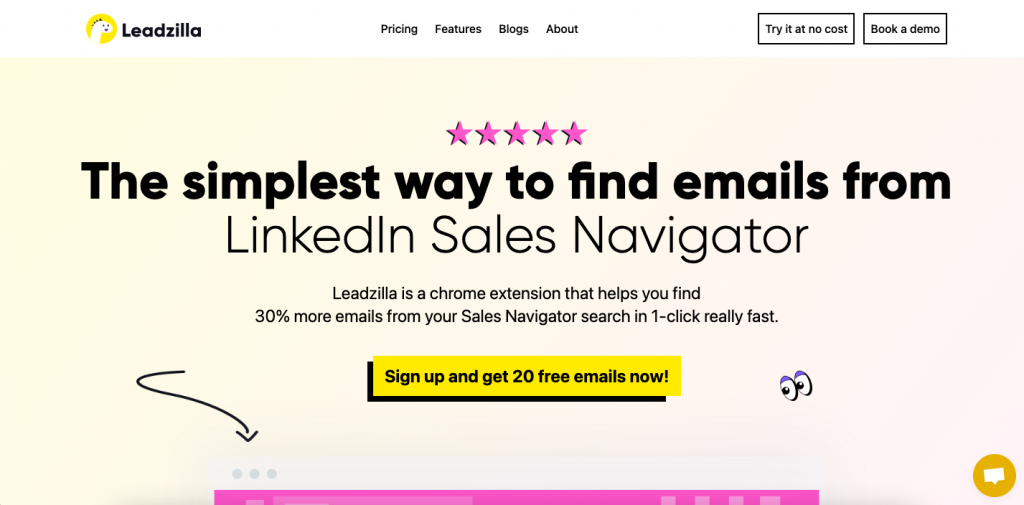
Some of the amazing features of leadzilla are discussed below.
Features
- Prospecting – You can search for leads based on their job title, location, industry, and other criteria. Its hyper-precise filters make your prospecting game easy.
- AI-personalization – Leadzilla uses AI to personalize messages and emails sent to leads. The tool can analyze lead data and social media activity to create highly targeted and personalized messages and emails that are more likely to be read and acted upon.
- Leadzilla add-on – Leadzilla add-on allows you to quickly search for leads on LinkedIn and access their contact information, and reach out to them via personalized connect message with a single click.
- Auto comment and post generator – It allows you to generate relevant comments based on the post to engage with leads before reaching out. You can also generate your own post for your account to improve visibility on LinkedIn.
- Integrations – Leadzilla integrates seamlessly with popular CRM tools like Hubspot and Salesforce and provides APIs for integration with other sales and marketing tools. Additionally, it provides CSV import and export functionality for easy transfer of data.
Pros
- Easy to use
- Email verification and automation
- Time-saving
- Live customer support
- Usage-based pricing
- Month-to-month contract
- 95% accurate data
- Low email bounce rate
Cons
- Works with LinkedIn only ( It’s the best option, though, if you believe your potential prospects are on LinkedIn)
- No bulk domain search
Suitable for
- B2B marketing
- Lead gen agencies
- Small to large businesses
- SaaS
- Startups
- Recruiters
- Sales and marketing professionals
Free trial – A 14-day free trial is available
Price
Leadzilla offers a starting price of $49 per month for 600 emails. For pricing tailored to your specific needs, contact the sales team.
Choose it for
a powerful social selling tool that can help you increase your sales productivity and helps you find, engage, and convert leads on LinkedIn.
2. Adapt
Adapt is a swordfish alternative that provides businesses with company and contact data for potential leads. Although these two tools are similar, there might be some differences like UI, different integration options, etc. Adapt is a cloud-based solution.
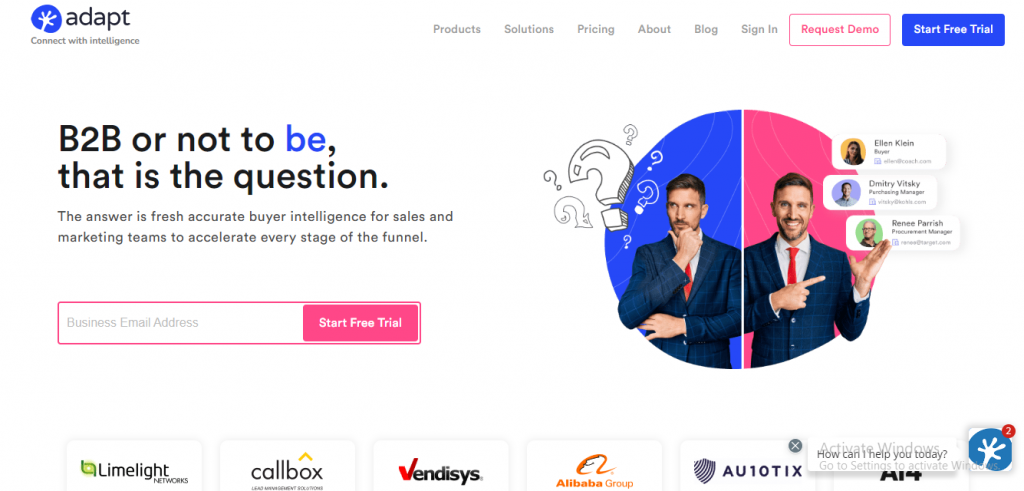
- Advanced lead segmentation – This feature allows businesses to target specific segments of the market, which can lead to efficient and effective lead generation efforts.
- Lead scoring – Leads scoring helps to identify the most promising leads based on a variety of criteria so that you can put more focus on leads that are more likely to convert.
- Integrations – Adapt integrates with various sales and marketing automation software such as Hubspot, Salesforce, Marketo Engage, etc.
Pros
- Training resources
- Browser extension available
- Provides API
Cons
- Ineffective customer support
- Installation and activation issues are frequent
- Inadequate information is provided sometimes
Suitable for
- Sales and Marketing professionals
- Account-based marketing
- Medium to large businesses
- Business development representatives
Free trial – Yes
Price
Adapt does not publicly disclose its pricing details.
Choose it for
its deeper sales intelligence features like advanced lead segmentation, lead scoring, and AI insights.
Related Read: 10 Best Company research tools
3. LeadIQ
LeadIQ is a B2B lead generation software that is an alternative to Swordfish. Some of the key features of LeadIQ are discussed below.
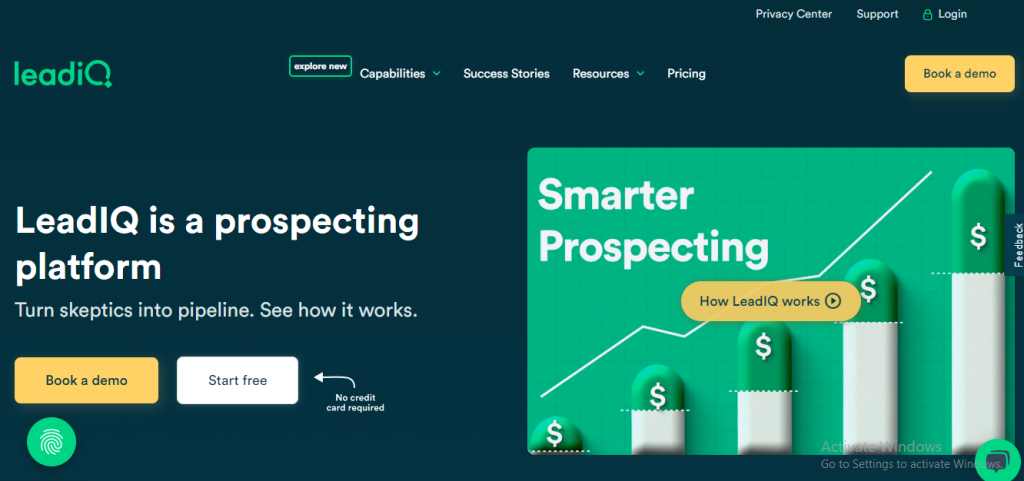
Features
- Email validation – LeadIQ allows you to find the email addresses of potential customers and verifies them in real-time, ensuring that the contacts you are reaching out to are accurate and active
- Advanced search – LeadIQ lets you find target prospects based on a variety of criteria like job title, geography, industry, etc.
- Integrations – It integrates with various sales tools, including CRMs, email marketing platforms, and marketing automation software like Hubspot, Outreach, Slack, etc.
Pros
- Training resources
- Month-to-month contract
- Easy to use
Cons
- No API
- Limited phone numbers
- Slow and buggy at times
Suitable for
- Small to large businesses
- Account-based marketing
- Sales team
- Marketers
Free trial – No
Price
LeadIQ provides 15 free verified work emails per week. Paid plans are illustrated in the table below.
| Plan | Monthly | Annually |
| Free plan | $0 | $0 |
| Starter | $85 | $75 |
| Pro | $140 | $130 |
| Enterprise | custom | custom |
Choose it for
sales prospecting because it provides up-to-date information allowing for more efficient and effective sales processes.
Learn more about LeadIQ here: Leadiq Pricing & Review
4. Cognism
Cognism is a swordfish competitor which uses artificial intelligence to analyze and provide accurate information on potential leads.
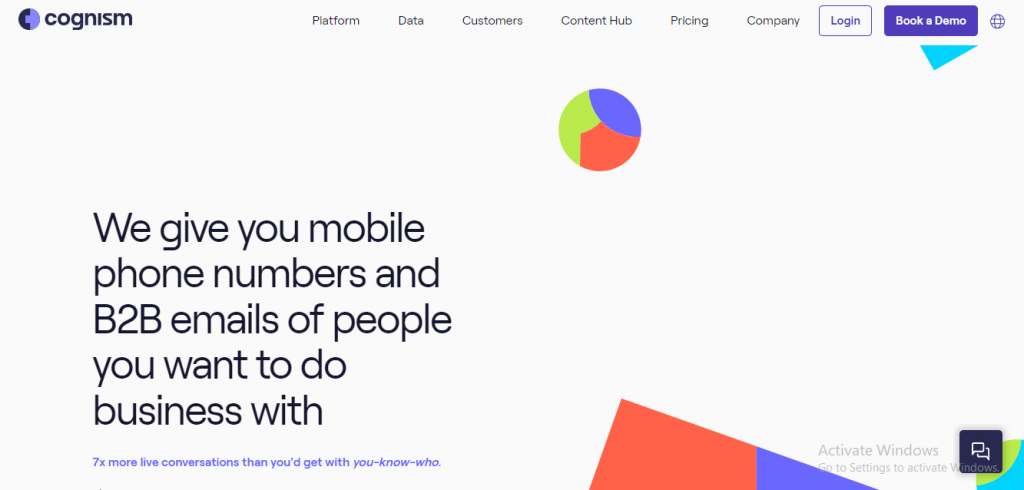
Features
- Diamond verification – It validates lead data using advanced techniques. This improves conversion rates by ensuring you reach out to the right prospects at the right time.
- Sales intelligence – This feature helps sales teams provide the knowledge they need to personalize their approach and increases the chances of closing deals.
- Integrations – Cognism integrates with various sales and marketing tools like Hubspot, Outreach, Marketo Engage, etc., which enables your sales team to manage leads and data from one place.
This means the data is automatically synced with the CRM, eliminating the need to manually import and export data.
Pros
- Provides API
- Data validation
Cons
- It does not have a wide reach in some regions
- Outdated information is found
- Slow
Suitable for
- Small to large-sized businesses
- Account executives
- Sales team
- Marketers
Free trial – No
Price
Cognism pricing is not publicly disclosed.
Choose it for
an easy-to-use and efficient lead generation software with pipeline management capabilities.
Learn more about Cognism here: Cognism Pricing & Detailed Review
Is Swordfish Worth it for Small & Medium Businesses?

See what a small business owner has to say about it.

There is no one-size-fits-all solution when it comes to the needs of different businesses. However, Leadzilla is a cost-effective tool designed specifically for small and medium-sized enterprises to help generate leads.
Let’s recap why Leadzilla is capable of:
💥 Easy-to-use Interface: Leadzilla has a user-friendly interface with a low learning curve, even for non-technical users.
💥 Responsive Customer Support: You can access 24/7 chat support with an average response time of fewer than 15 minutes.
💥 Accurate Data: Leadzilla provides accurate data for your lead generation efforts.
💥 Value for Money: Unlike Swordfish, Leadzilla offers straightforward pricing that doesn’t cost an arm and a leg, making it a better value for money.
💥 No Shady Contracts: Leadzilla doesn’t bind you in multiple clauses and shady contracts, giving you peace of mind.
I hope I was able to shed some light on Swordfish alternatives for you.
If you’re interested in learning more about Leadzilla, the ultimate email generation tool, you’re in for a treat!
Uncover all its impressive features by clicking here, or kick-start your risk-free trial with just your email and receive 20 free credits. Within just 30 seconds, you can be up and running with Leadzilla. Don’t miss out on this opportunity to supercharge your lead generation efforts with Leadzilla.
Let’s get started!