
Do you also have a forgettable and mundane LinkedIn URL? Don’t worry; we have the perfect solution: The Best LinkedIn URL examples!
Why settle for an ordinary URL when you can:
🔹 Stand Out: Capture recruiters’ attention with a distinctive URL.
🔹 Make a Strong First Impression: Your URL is like a digital handshake – let it make an impact.
🔹 Embrace Creativity: Infuse your profile with a touch of uniqueness.
🔹 Improve Search Visibility: Optimize your URL with relevant keywords.
🔹 Simplify Sharing: Make it easy for your network to find and share your profile.
In this blog, I’ll guide you through the process of transforming your LinkedIn URL like a pro. From customizing it to exploring fantastic LinkedIn URL examples, we’ve got you covered.
So, let’s elevate your LinkedIn presence together! Discover the power of a well-crafted Linkedin URL and make your profile stand out. Are you ready to dive in?
Let’s get started!
What is a LinkedIn Profile URL?
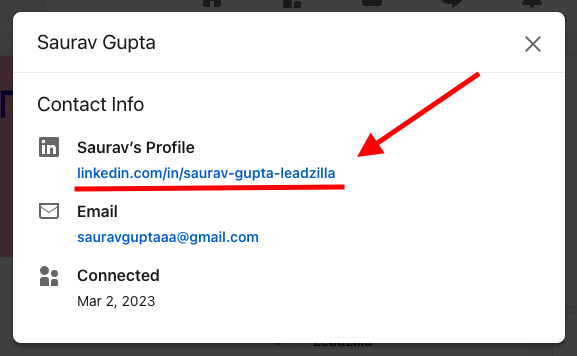
It’s the unique web address that leads others directly to your professional presence on LinkedIn.
Your LinkedIn Profile URL showcases your expertise, experience, and skills. It’s like a virtual gateway to your professional journey.
Here are the key highlights of a LinkedIn Profile URL:
– It typically follows the format “linkedin.com/in/yourname.”
– You can customize it to make it memorable and relevant to your personal brand.
– It plays a vital role in networking, job searching, and building your online reputation.
The Importance of LinkedIn Profile URLs
Increased visibility in search results
Let’s talk about how customizing your LinkedIn profile URL can give you a boost in search results. Trust me; it’s like having your own VIP pass to be seen by the right people. Here’s why it matters:
– You know how you Google people before meeting them? Well, a personalized LinkedIn URL makes you easier to find, increasing your chances of being discovered.
– Imagine standing out in a sea of generic URLs. With a unique LinkedIn URL, you’ll catch the eye of recruiters, potential clients, and networking opportunities.
– Plus, when someone searches for your name, your LinkedIn profile will show up prominently, signalling that you’re a professional worth checking out.
So, don’t be a generic URL in a world full of possibilities. Stand out, be memorable, and let your LinkedIn URL be your personal brand ambassador.
Professionalism and Personal Branding
When it comes to professionalism and personal branding, LinkedIn profile URLs hold more power than you might think. Let’s explore why they matter.
Imagine meeting someone at a networking event and exchanging business cards. The next day, they visit your LinkedIn profile, but instead of a clean and professional URL, they see a jumble of random characters. Not the best impression, right?
Your LinkedIn profile URL is your digital identity. It reflects your professionalism and personal brand. Here’s why customizing it is crucial:
1. Memorability: A concise URL with your name makes you more memorable and easier to find.
2. Credibility: A customized URL shows that you take your professional presence seriously and care about your brand.
3. Branding: Incorporating your name or brand creates consistency across platforms, reinforcing your unique identity.
4. Professional Appeal: A clean and professional URL reflects positively on your expertise and authority.
Don’t underestimate the power of LinkedIn profile URLs. Take control of your online presence, showcase your professionalism, and enhance your personal branding. Let’s explore some great LinkedIn URL examples together.
Optimization for Google SEO
Let’s explore how optimizing your LinkedIn URL can work wonders for your search engine optimization (SEO) game.
Here’s why a tailored LinkedIn URL can be a game-changer for Google SEO:
1. Strategic keywords: By incorporating relevant keywords in your LinkedIn URL, you send a clear signal to Google about your professional expertise. Imagine being one of the top results for “Linkedin url examples” just because you’ve strategically included those keywords in your URL.
2. Improved link authority: When other websites link to your LinkedIn profile, Google sees it as a vote of confidence. With a customized URL that aligns with your personal brand, you’re more likely to attract quality inbound links, boosting your overall search authority.
3. Easy sharing and discoverability: A concise and memorable LinkedIn URL makes it easier for others to share your profile. The more your profile gets shared, the more Google recognizes its relevance and gives it a higher position in search rankings.
So, optimizing your LinkedIn URL isn’t just about vanity or personal branding—it’s a smart move to enhance your online visibility and make sure you’re easily discoverable by potential employers, clients, or collaborators.
How to Change Your LinkedIn Profile URL
Here’s how you can access your profile settings and get started:
Step #1: log in to LinkedIn and head over to your profile page.
Step #2: On the top right and find the public profile and URL.
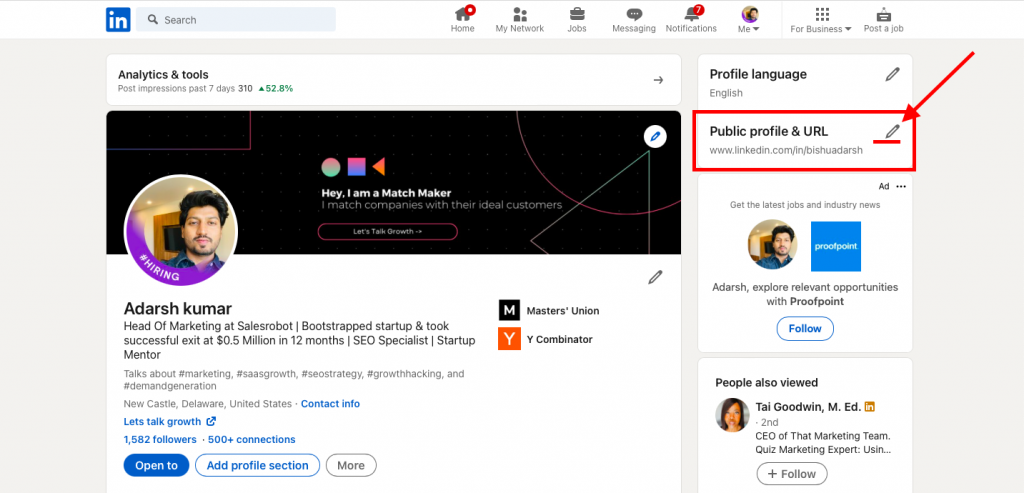
Step #3: It will open your public profile settings. In the right corner, find edit your custom URL section.
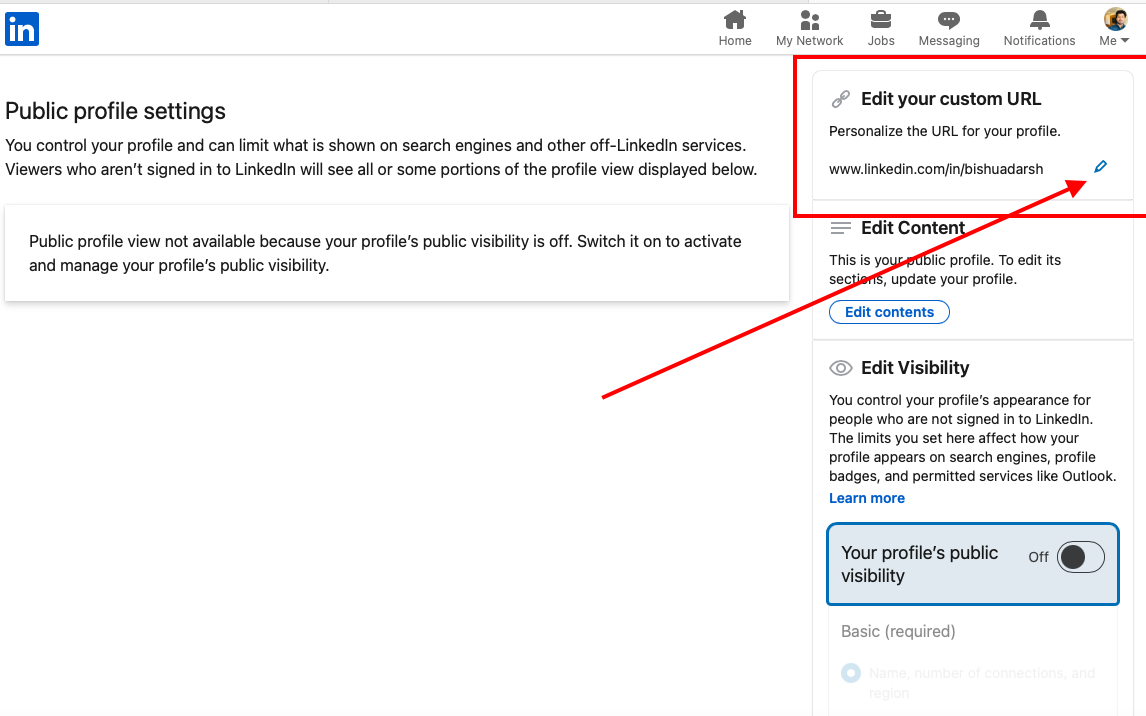
Step #4: Click on the pen, and voila, you’re ready to go with your new custom URL.
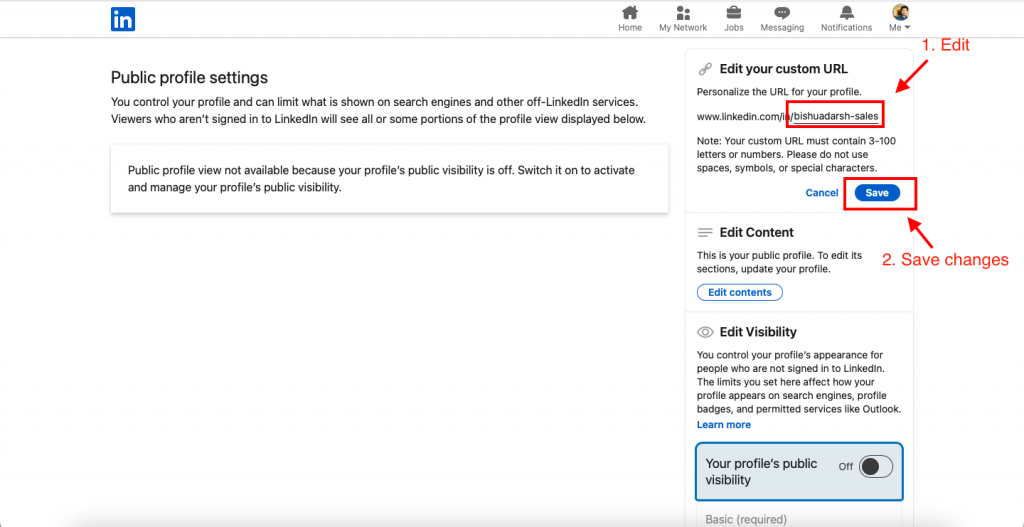
See, wasn’t that easy?
How to Change Your LinkedIn Company Profile URL
Step #1: Visit your company page and locate the “Edit Page” option.
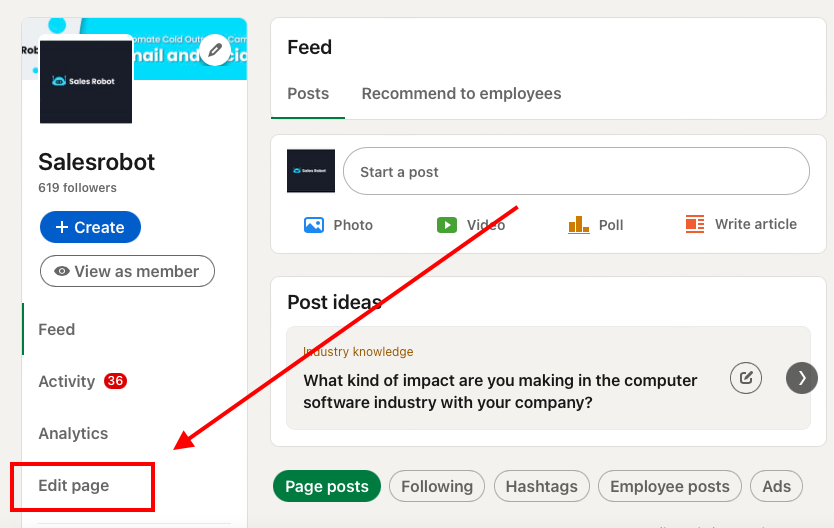
Step #2: Click on “Page Info” from the available menu.
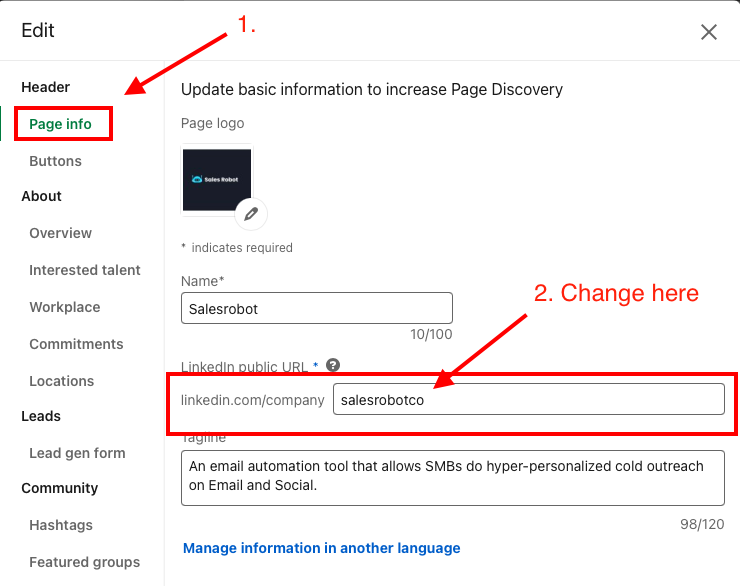
Step #3: Make the necessary changes to the LinkedIn Public URL field.
Best LinkedIn URL Examples
Using your full name and title
When it comes to creating a LinkedIn URL, simplicity is key. One of the best examples is using your full name and title. Let’s explore why this approach is highly effective.
Using your full name and title in your LinkedIn URL offers several benefits that can enhance your professional image and make a strong impression. Here’s why it works:
✨ Easy to remember: Including your full name in the URL makes it simple and memorable for others to find and connect with you.
✨ Instant recognition: When someone sees your LinkedIn URL, they can quickly identify you without any confusion or uncertainty.
✨ Establishes authenticity: By using your real name, you convey a sense of authenticity and build trust with potential connections.
✨ Improved searchability: Having your name in the URL boosts your visibility in search results, making it easier for recruiters and colleagues to discover you.
So, instead of settling for a generic combination of letters and numbers, why not leverage the power of your name and title to create a distinctive LinkedIn URL? Examples like “johnsmith-marketingmanager” or “Saurav-Founder” not only showcase your professionalism but also make it easier for others to find and remember you.
Crafting a personalized LinkedIn URL that incorporates your full name and relevant title demonstrates your commitment to building a strong online presence.
Incorporating your brand name
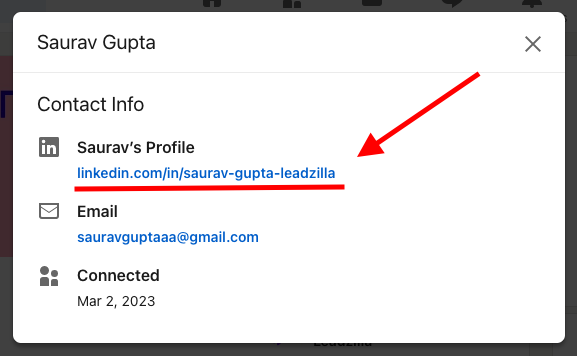
Looking to add a personal touch to your LinkedIn profile URL? One effective way is by incorporating your brand name. This simple step can do wonders for your online presence and professional image. Let’s explore why integrating your brand name is a smart move:
🔹 Professionalism: Including your brand name in the URL shows that you take your personal brand seriously, creating a more polished and professional impression.
🔹 Memorability: A custom URL with your brand name makes it easier for others to remember and share your profile, especially in networking situations or during job searches.
🔹 Consistency: Using your brand name in your LinkedIn URL helps maintain consistency across your online presence, reinforcing your brand identity.
🔹 Improved Visibility: By incorporating relevant keywords into your URL, you can boost your visibility in search results and attract more potential employers or clients.
Whether you’re an entrepreneur, freelancer, or an individual building a personal brand, leveraging your brand name in your LinkedIn URL can be a game-changer. Take the opportunity to make your LinkedIn profile stand out and leave a lasting impression on those who come across it.
Including Keywords for Better Visibility
Including relevant keywords can help you stand out in the crowd and increase your chances of being found by the right people. Here are some tips to enhance your LinkedIn URL:
✨ Showcase Your Expertise: Incorporate keywords that reflect your skills and expertise. For example, if you’re a marketing expert, consider adding “marketing-specialist” or “digital-strategist” to your URL.
✨ SEO-friendly URL: Think of your LinkedIn URL as a secret code that search engines decipher. By including industry-related keywords, you increase the chances of appearing in relevant search results.
✨ Craft a Professional Tagline: Use a brief tagline to add a personal touch to your URL. It could be a summary of your role or a statement that showcases your unique value.
✨ Location Matters: If you are open to location-specific opportunities, consider adding your city or region to the URL. This can be helpful for local networking and job searches.
✨ Balancing Simplicity: While keywords are essential, aim for a URL that is simple and easy to remember. Avoid excessive jargon or unnecessary characters.
A well-optimized LinkedIn URL can significantly impact your online presence. By thoughtfully incorporating keywords that highlight your skills and professional identity, you can make a strong impression on potential employers, clients, and collaborators.
Also read: How to surpass the Linkedin weekly invitation limit.
Additional Tips and Hacks for LinkedIn URLs
Shortening your LinkedIn URL
Let’s explore a simple yet impactful hack for your LinkedIn profile – shortening your URL. Trust me, it’s worth it!
Keep it professional and memorable, maybe your full name with a twist, like “JohnDoeMarketing” or “JaneInDemand.”
The benefits are worth the effort:
🎯 Stand out among other profiles and leave a lasting impression.
🌐 Easily share it on business cards, resumes, or during networking.
📈 Boost your search rankings subtly but effectively.
Give your LinkedIn URL a polished look and make networking a breeze.
Copying and Sharing Your LinkedIn Profile Link
Let’s talk about a simple yet powerful skill: copying and sharing your LinkedIn profile link.
Imagine this scenario: You meet someone at a conference, and they show genuine interest in your professional background. Instead of scrambling to find your LinkedIn profile, you confidently share a customized LinkedIn link. Easy, right?
Here’s how to do it:
🔹 Go to your LinkedIn profile and look for the chain icon next to your profile picture. Click on it!
🔹 Voilà! Your LinkedIn URL is now copied to your clipboard, ready to be shared.
🔹 You can use it in your email signature, on your business cards, or simply send it in a message.
Pro tip: Always have your LinkedIn URL handy – it’s your secret networking weapon!
Now, confidently share your LinkedIn profile link, and watch your network grow. Here’s to forging meaningful connections and reaching new heights in your career!
Becoming an Open Profile
Well, becoming an Open Profile might just be the perfect move for you!
Here are some convincing reasons why you’ll love it:
✅ Increased Visibility: Get ready to be in the spotlight! Becoming an Open Profile means more people can discover you, leading to exciting opportunities.
✅ Wider Network Reach: Connect with like-minded professionals and expand your network effortlessly. It’s all about making meaningful connections.
✅ Curiosity Magnet: People can see your full profile, even if they’re not in your network. It piques their interest, making them want to know more about you.
✅ First Impression Ace: You’ll make a strong first impression on anyone who lands on your profile. It’s your chance to shine brightly from the get-go.
✅ Easier Outreach: Reach out and connect with anyone without the need for an introduction. It’s all about making professional connections smoother.
Embrace the power of being an Open Profile and watch your LinkedIn presence soar!
Conclusion
In conclusion, your LinkedIn URL is more than just a link; it’s a digital representation of your professional brand. Customizing it showcases your attention to detail and commitment to your career.
A clean and personalized URL sets you apart in the crowded digital space, making you more discoverable to potential employers and connections.
So, take a few minutes to craft a polished LinkedIn URL that reflects your unique identity. Embrace the power of personal branding and open doors to exciting opportunities.
Remember, it’s the little things that make a big difference. Happy networking, and may your LinkedIn URL lead you to success! 🚀